
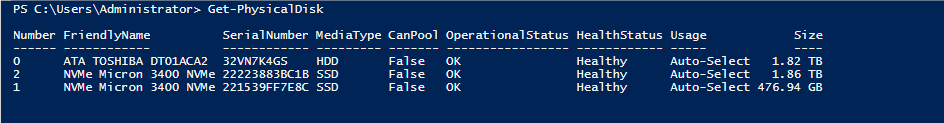
This browser is no longer supported.
Upgrade to Microsoft Edge to take advantage of the latest features, security updates, and technical support.
need help! Our company's machine is in mixed disk mode, and there are three hard disks when it is installed. Although I chose the factory default DIsk1 (476G) as a variable installation, it is not smart enough. I want to know how to judge only select ( 476G) of the disk to go as a system installation? If DIsk1 is not 476, it can still be installed on the correct disk(476G),Do I need to set variables? Attached below is my MDT configuration about formatted disks and machine disk details ?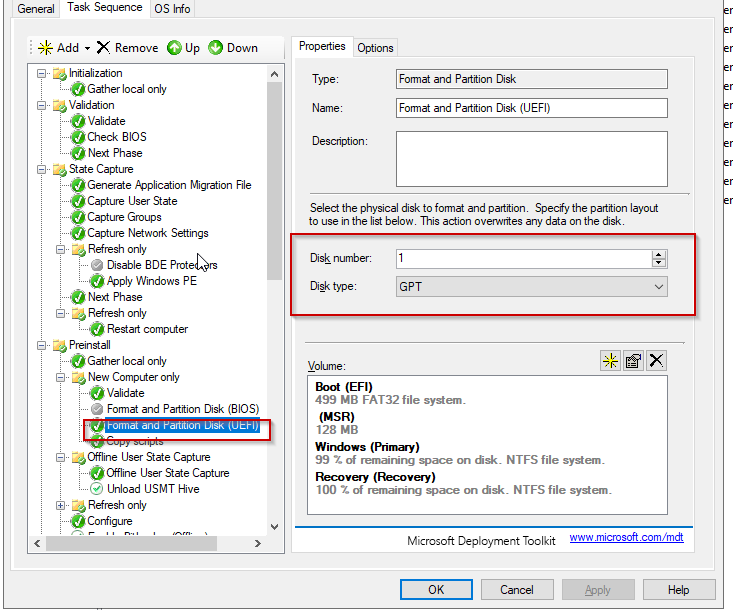 isk-details.png]2
isk-details.png]2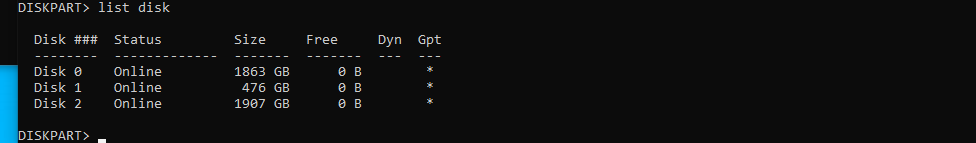
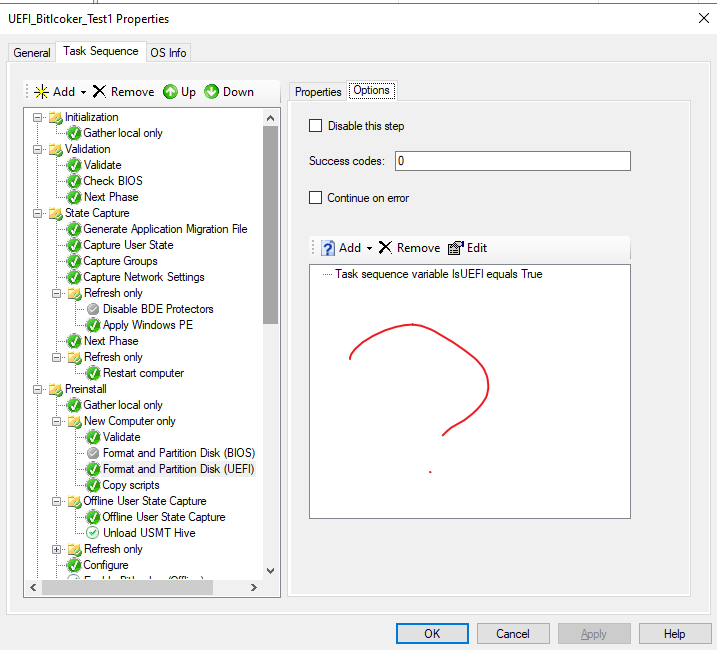
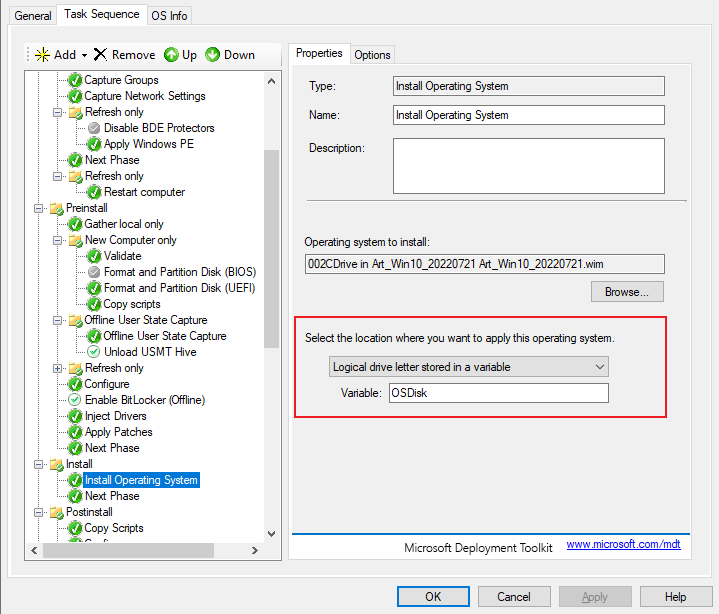

Hi, @杨杨 涂
Thank you for posting in Microsoft Q&A forum.
The variable is set for choose the partition but not the disk, you may try to add a custom pane to select disk in MDT wizard, we may check jcftw's reply in this thread:
If the answer is the right solution, please click "Accept Answer" and kindly upvote it. If you have extra questions about this answer, please click "Comment".
Note: Please follow the steps in our documentation to enable e-mail notifications if you want to receive the related email notification for this thread.