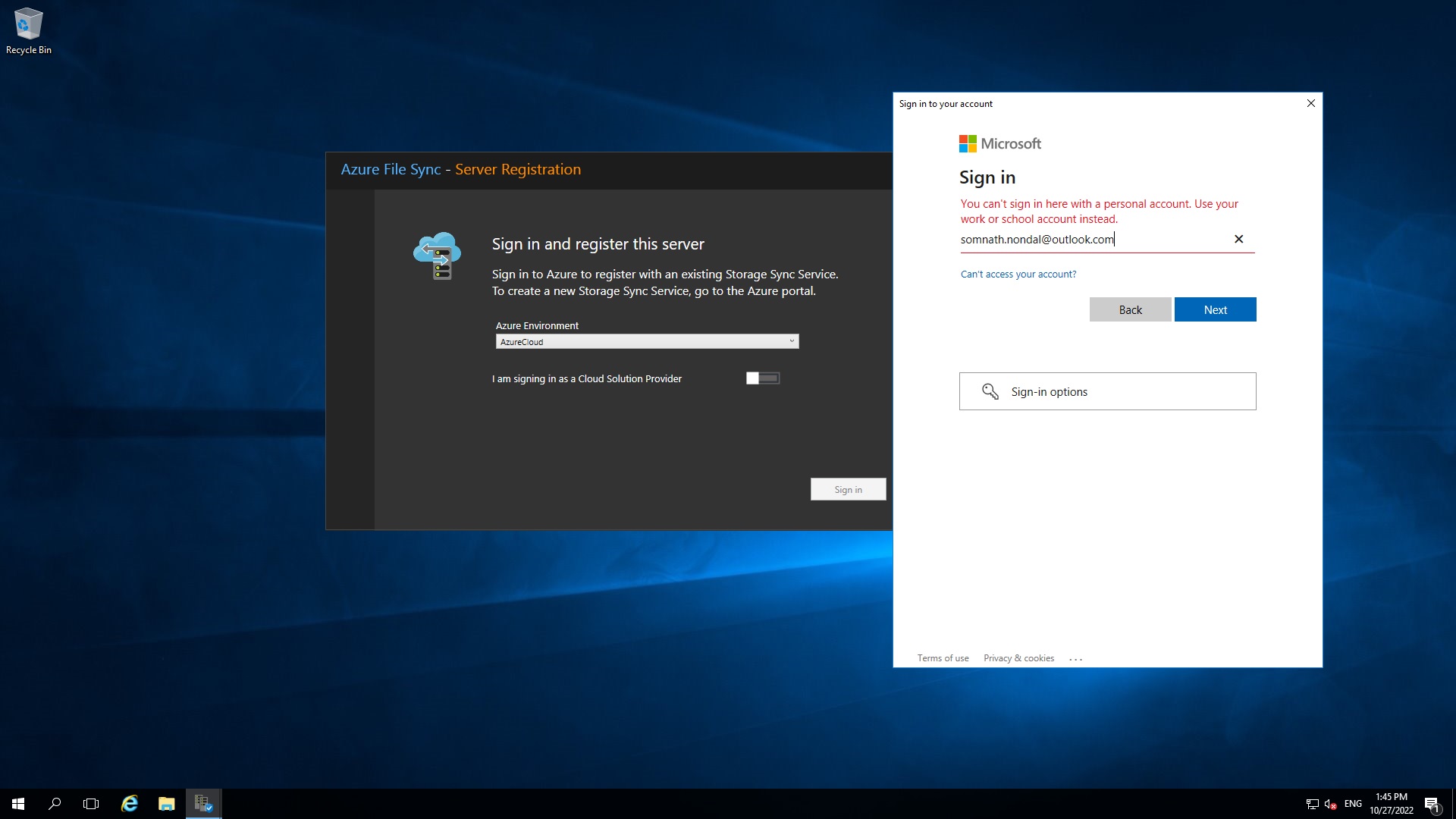Can you try to register your server using PowerShell instead of the GUI.
Here's the command that you need to use.
https://learn.microsoft.com/en-us/powershell/module/az.storagesync/register-azstoragesyncserver?view=azps-9.0.1
You need to connect to the Azure account from the server first:
https://learn.microsoft.com/en-us/powershell/module/az.accounts/connect-azaccount?view=azps-9.0.1