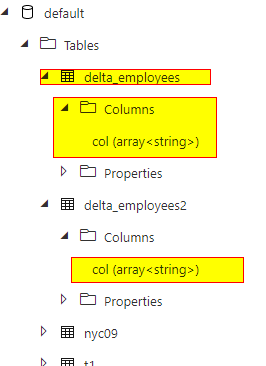Hi
Thanks for reaching out to Microsoft Q&A.
What pool are you using? Dedicated or Serverless SQL Pool? Pls refer the below link it might give you some leads.
Please Upvote and Accept as answer if the reply was helpful, this will be helpful to other community members.