@julien deroche , Thanks for posting in Q&A. From your description, I know you have an account with custom role. When you login to Intune portal, a notification is prompted that you didn't activate the MDM authority. If there is any misunderstanding, feel free to let us know.
Based on my test, when I assign a user with the role “Help Desk Operator”, I find the user can manage device without issue. And there’s no error with MDM authority.
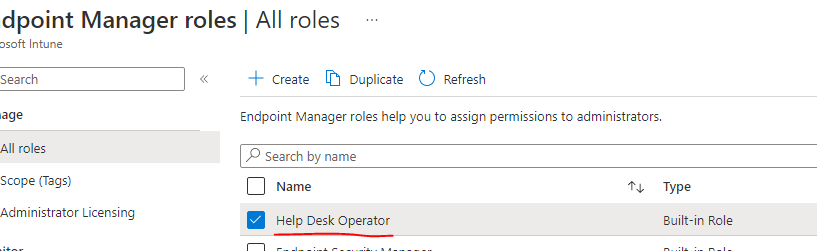
For your issue, please collect the following information to check:
- Please confirm if the help role assigned is “Help Desk Operator”,
- Please wait some time to see if the error will go away. If not, go to check the account’s permission under Home > Tenant admin|Roles > Endpoint Manager roles> My permissions to see if the permission has been all applied.
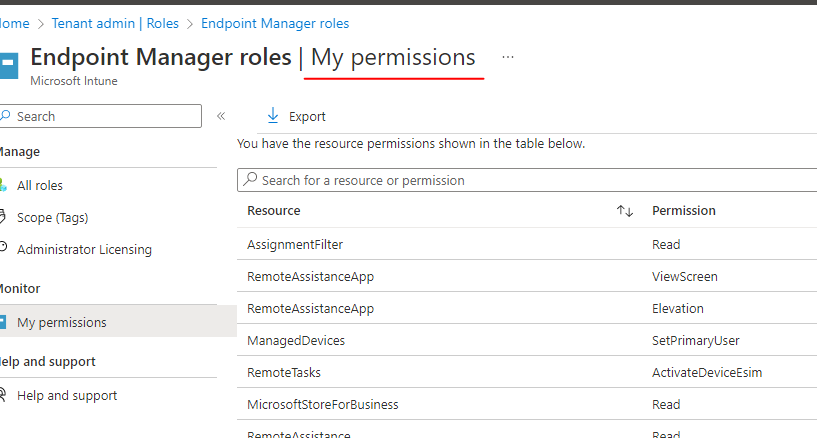
Please check the above information and if there’s any update, feel free to let us know.
If the answer is helpful, please click "Accept Answer" and kindly upvote it. If you have extra questions about this answer, please click "Comment".
Note: Please follow the steps in our documentation to enable e-mail notifications if you want to receive the related email notification for this thread.