@Al Rodriguez Welcome to Microsoft Q&A forum!
Apologies for the delay in response. You said, you have created the DPS instances using automation. Is there a chance that your automation script still access the DPS instances and running any registrations against it?
As mentioned in the Troubleshooting guide Common error codes, The request could not be completed due to a conflict with the current state of the target Device Provisioning Service instance.
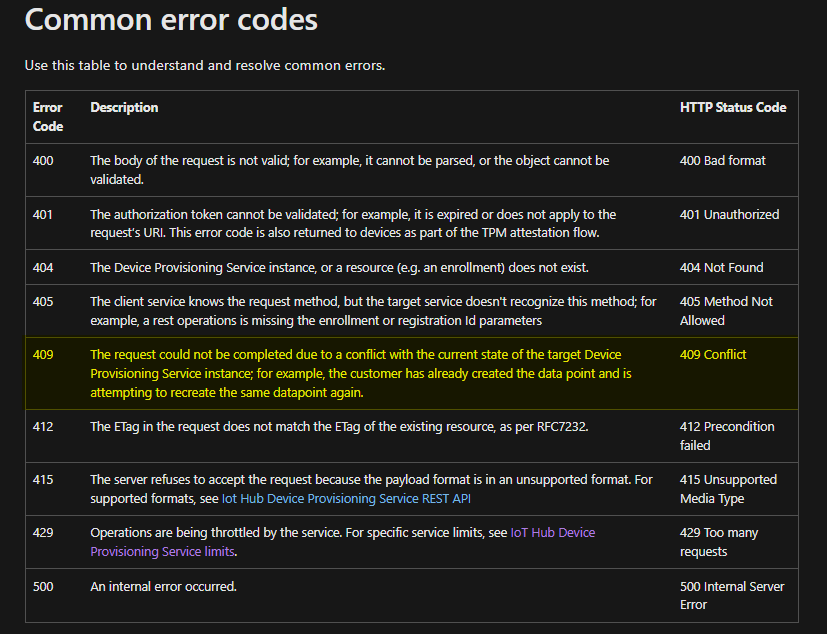
What is the status of your DPS instances showing under Azure Portal? Did you try deleting them from the portal directly?
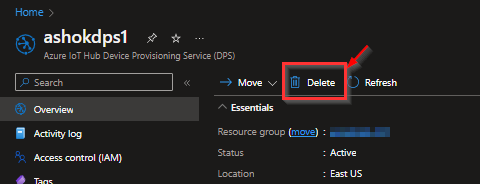
I suggest you, try deleting the instances from the portal directly or use the below command and update the status.
az iot dps delete --name your_Dps_name --resource-group Your_ResourceGroup
Feel free to comment on this post with the latest status. Do let us know if it helps. We would be happy to help you resolve this issue further.
If the response is helpful, please click "Accept Answer" and upvote it.