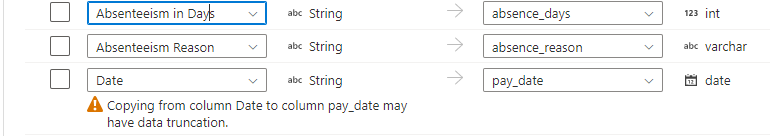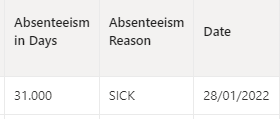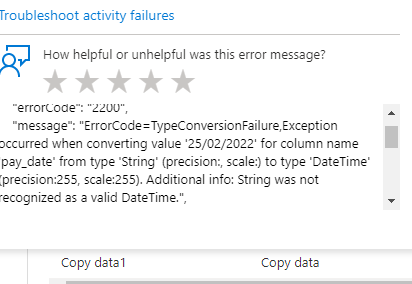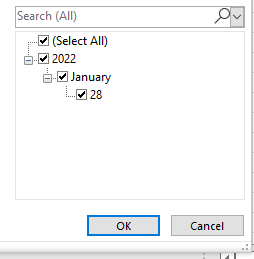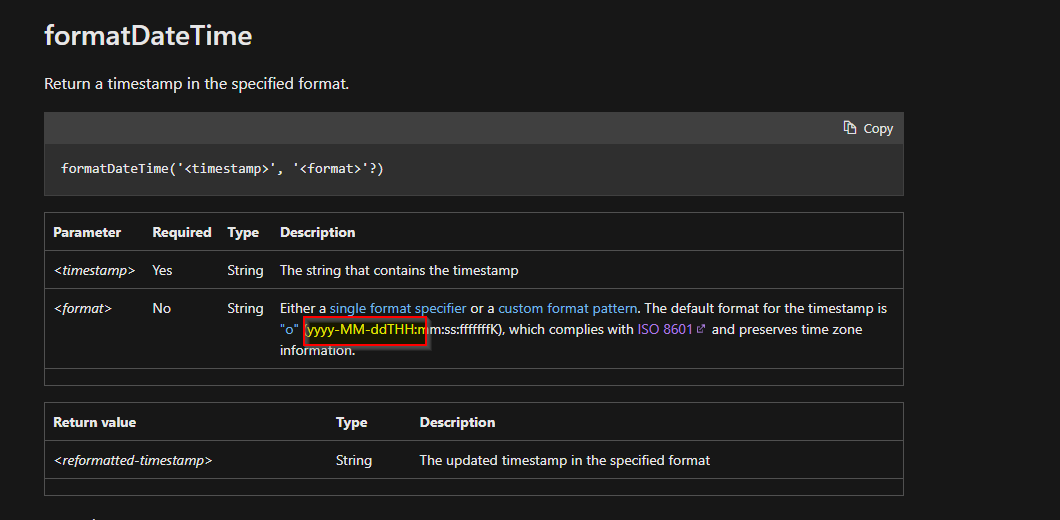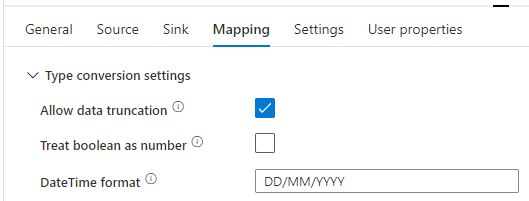Hello @MADHUSUDAN PANWAR ,
Thanks for the question and using MS Q&A platform.
Firstly, appreciate much for attaching the samples which helped to reproduce the issue.
You were on spot and very close to resolve the issue. Please use dd/MM/yyyy in Type Conversion settings instead of DD/MM/YYYY which should help resolve the issue.
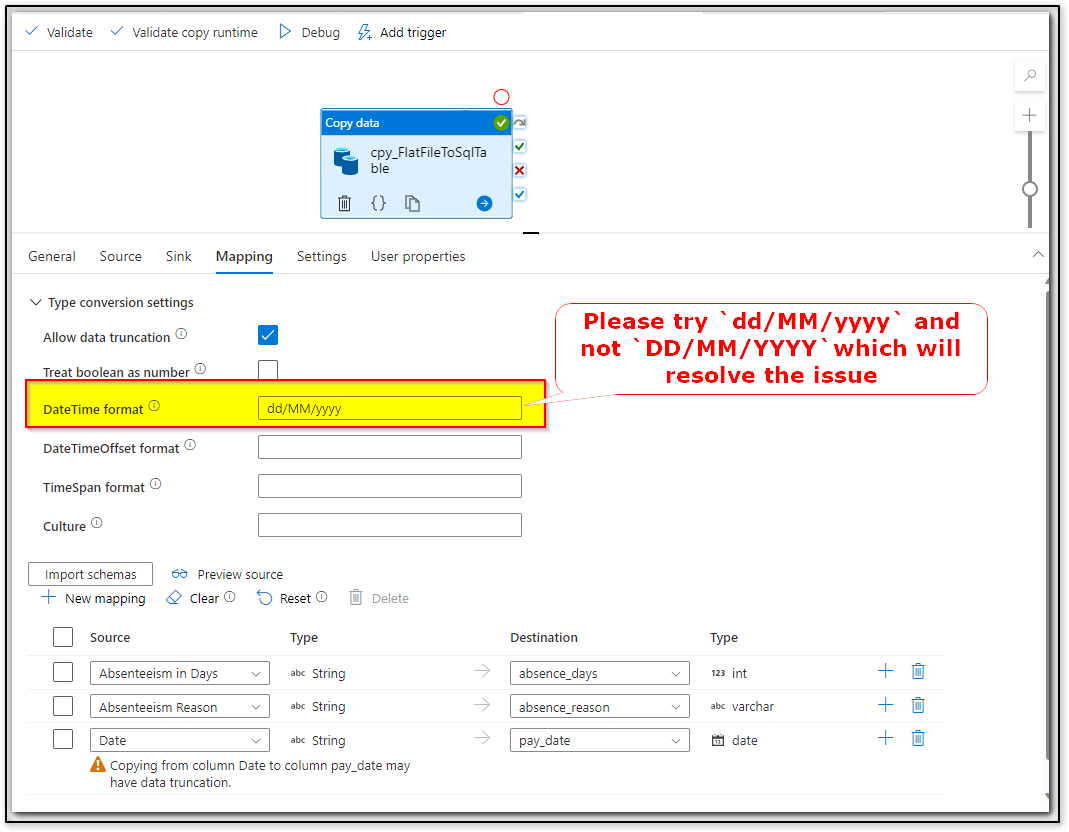
I tried to reproduce the issue with the samples provided and issue resolved with above settings.
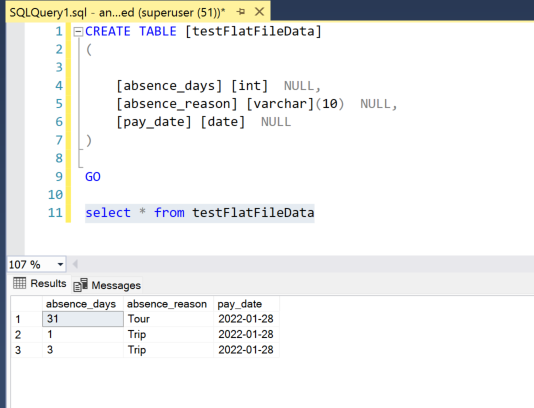
Hope this helps. Please let us know if any further queries.
------------------------------
- Please don't forget to click on
 or upvote
or upvote  button whenever the information provided helps you. Original posters help the community find answers faster by identifying the correct answer. Here is how
button whenever the information provided helps you. Original posters help the community find answers faster by identifying the correct answer. Here is how