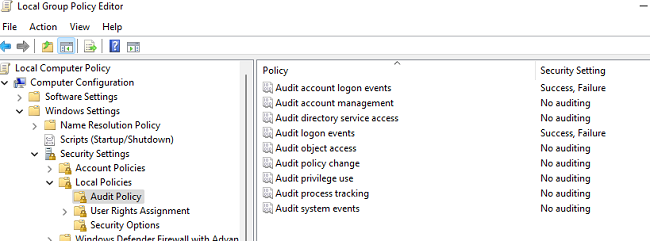So enable auditing, try to login with the user account, and then check the security eventlog to see what error you get.
Pick a temp folder and try to grant access to that account to the security permissions. That will verify that the computer can contact active directory and can see the account.
Or use the runas command and try to launch a program.
C:\Temp>runas /user:Mydomain\MyUser cmd.exe
Enter the password for Mydomain\MyUser:
Attempting to start cmd.exe as user "Mydomain\MyUser" ...
RUNAS ERROR: Unable to run - cmd.exe
1326: The user name or password is incorrect.
Log Name: Security
Source: Microsoft-Windows-Security-Auditing
Date: 10/31/2022 10:52:09 AM
Event ID: 4625
Task Category: Logon
Level: Information
Keywords: Audit Failure
User: N/A
Computer: Blackhole
Description:
An account failed to log on.
Subject:
Security ID: BLACKHOLE\madne
Account Name: madne
Account Domain: BLACKHOLE
Logon ID: 0x417BD
Logon Type: 2
Account For Which Logon Failed:
Security ID: NULL SID
Account Name: MyUser
Account Domain: Mydomain
Failure Information:
Failure Reason: Unknown user name or bad password.
Status: 0xC000006D
Sub Status: 0xC0000064
Process Information:
Caller Process ID: 0xef4
Caller Process Name: C:\Windows\System32\svchost.exe
Network Information:
Workstation Name: BLACKHOLE
Source Network Address: ::1
Source Port: 0
Detailed Authentication Information:
Logon Process: seclogo
Authentication Package: Negotiate
Transited Services: -
Package Name (NTLM only): -
Key Length: 0
This event is generated when a logon request fails. It is generated on the computer where access was attempted.
The Subject fields indicate the account on the local system which requested the logon. This is most commonly a service such as the Server service, or a local process such as Winlogon.exe or Services.exe.
The Logon Type field indicates the kind of logon that was requested. The most common types are 2 (interactive) and 3 (network).