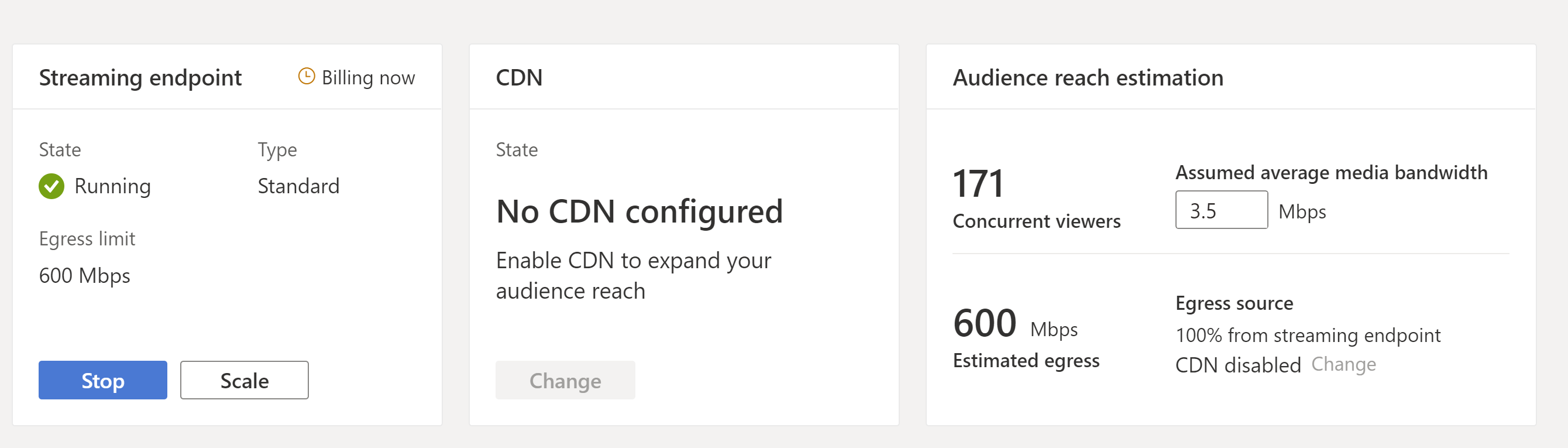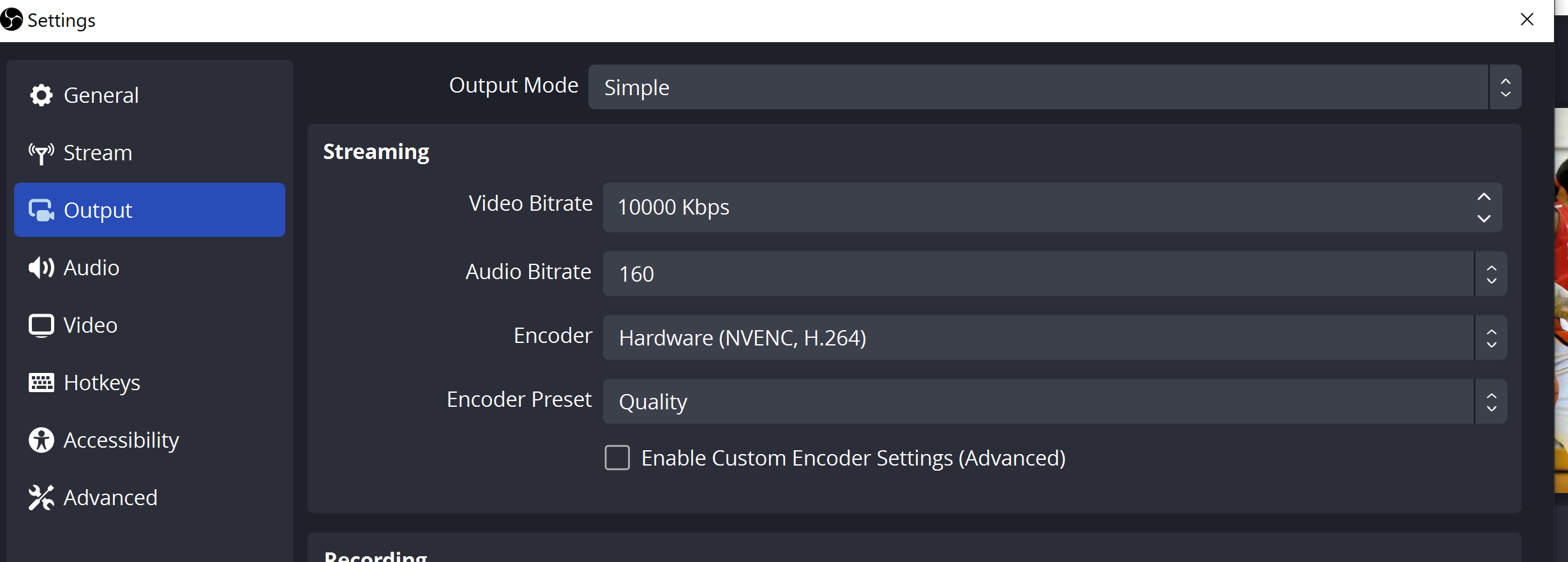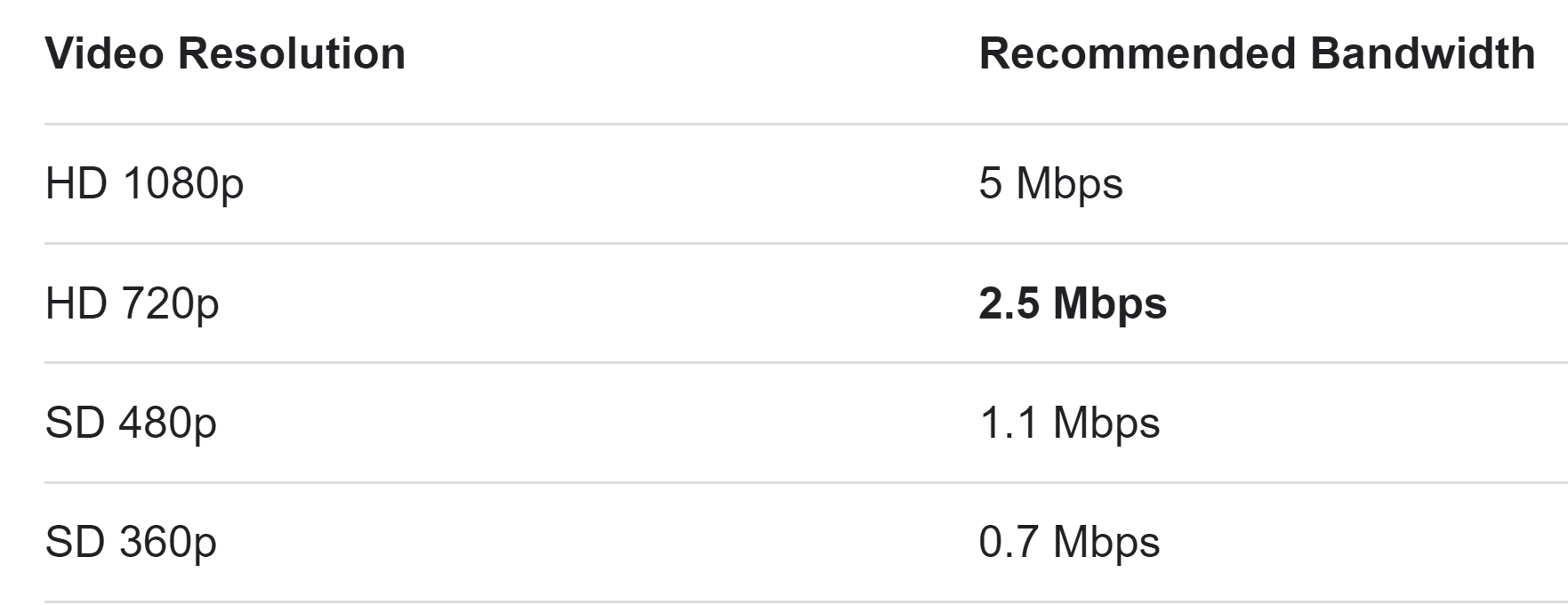Hi @Sturla ,
Kindly find my responses below:
- "I'm not sure what do you mean by players" - Yes sorry I was referring to viewers. I added standard CDN and that number got to 1714 with 90% coming from CDN
That's great, but because you can have up to 20 concurrent live events, then the CDN should be caching the streaming from these 20 live events in 3 different protocols (HLS, DASH, and Smooth -if you are using the 3) for the different layers/resolutions which may cause a little bit higher load on the SE, the 90% is prediction only, and depending on your scenario it can go up or down. - "scale up/down " - Currently this shouldn´t be needed but does it cost setting it up right now? I´m guessing not based on your answer on that. But like you say I should set that up before needing it.
It should not cost you; you will be billed for the number of running streaming units, so, please make sure that the rules are accurate, and they increase the number of SUs only when needed and decrease it when they are not needed anymore. - How can I scale up to more than 5 concurrent live streams at a time? When I try to go over 5 I get "The maximum allowed number of liveEvents per account has been reached, maximum number is 5, requested value is 5"- Just to answer my own question, I just need to file a support ticket when the time comes. See this answer here
Yes, that is the right way to go. Please submit the request with plenty of time before the live events are needed, there are no charges for increasing the limits, you will be charged only when you create those live events, and they are on running/standby state. - "Is it possible to restrict the upload from the teams/OBS to 2500 Kbps? Yes, you can configure that" - Do you have documentation on that for me?
You can find more information here live-event-obs-quickstart or here the-best-obs-settings-for-streaming - I will also be looking better into monitoring usage and alerts if you have any tips/articles on that?
You can find more information about monitoring:
Finally, if my first comment answers your questions, it will be appreciated if you can accept it to benefit the community in case anyone has similar questions.