
Please try the following (answer by Karl Timmermans):
Go to File > Account > Manage Settings > Turn on experiences that download online content
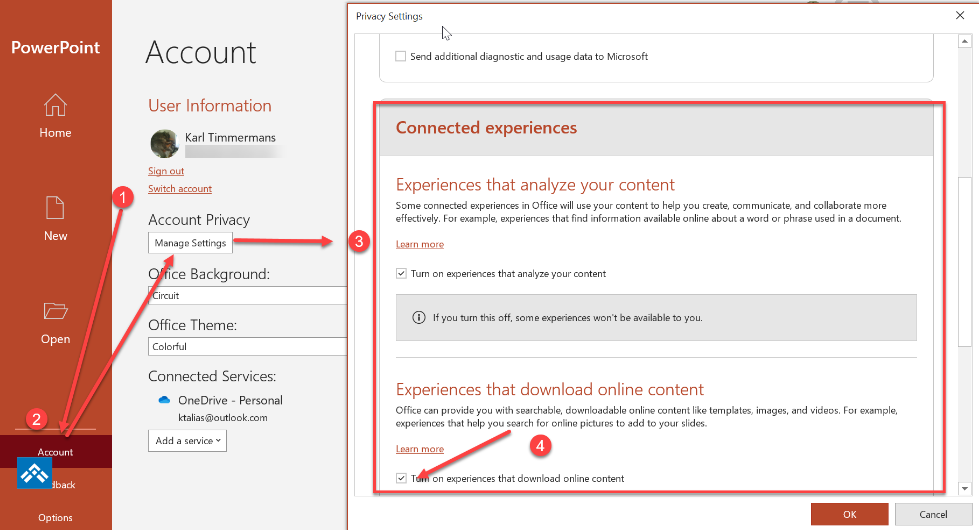
-------------------------------------
If this is helpful please accept answer.
This browser is no longer supported.
Upgrade to Microsoft Edge to take advantage of the latest features, security updates, and technical support.
The option to turn on design advisor or assistant is not there under general settings - I do have microsoft 365.

Please try the following (answer by Karl Timmermans):
Go to File > Account > Manage Settings > Turn on experiences that download online content
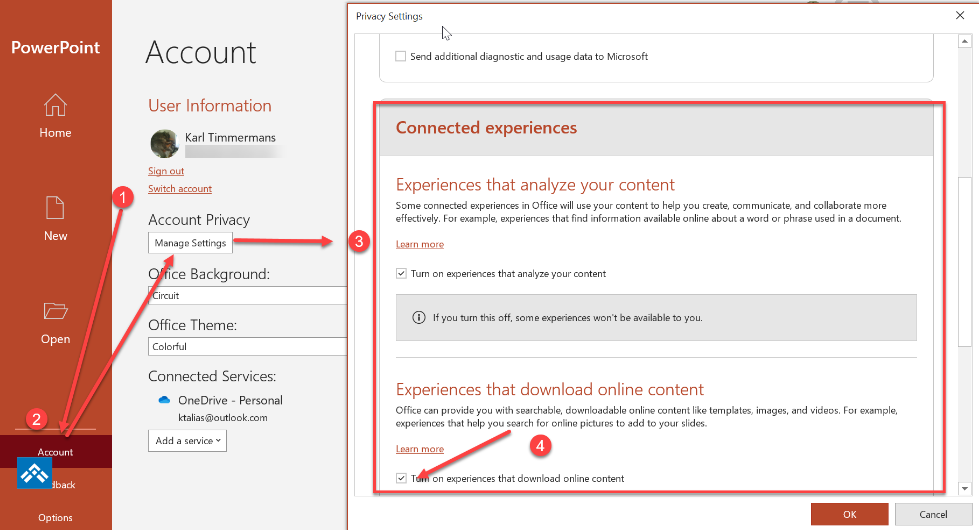
-------------------------------------
If this is helpful please accept answer.

Welcome to Q&A forum ~
Could you please check the version number and update channel of your Microsoft 365 Apps via clicking File > Account > Product Information > About PowerPoint?
I suggest you go to Troubleshooting part of the article "Create professional slide layouts with Designer", and then select " I don't see the Designer button".
According to the article, please make sure your subscription is not Office 365 Germany Germany.
Besides, you have turned on Office connected experiences.
If the answer is helpful, please click "Accept Answer" and kindly upvote it. If you have extra questions about this answer, please click "Comment".
Note: Please follow the steps in our documentation to enable e-mail notifications if you want to receive the related email notification for this thread.