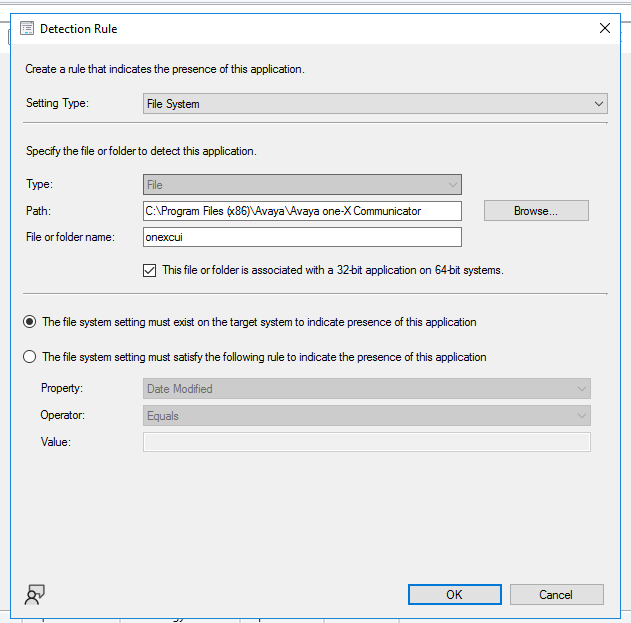enabled logging for the setup and see why it is failing. you might need to talk to the vendor on how to enable logging.
Can't install Avaya One X Communicator SCCM
Hello, I am trying to install Avaya One X Communicator through the software center on my test machine. I am deploying it as a available package. When I click install, after a few minutes I receive this error: 0x80070002(-2147024894)
I believe this error means file not found.

Here is the command line I am using: "Avaya one-X Communicator Suite.exe" /silent /SIGNALPROTOCOL=1 /ENABLEVIDEO=true
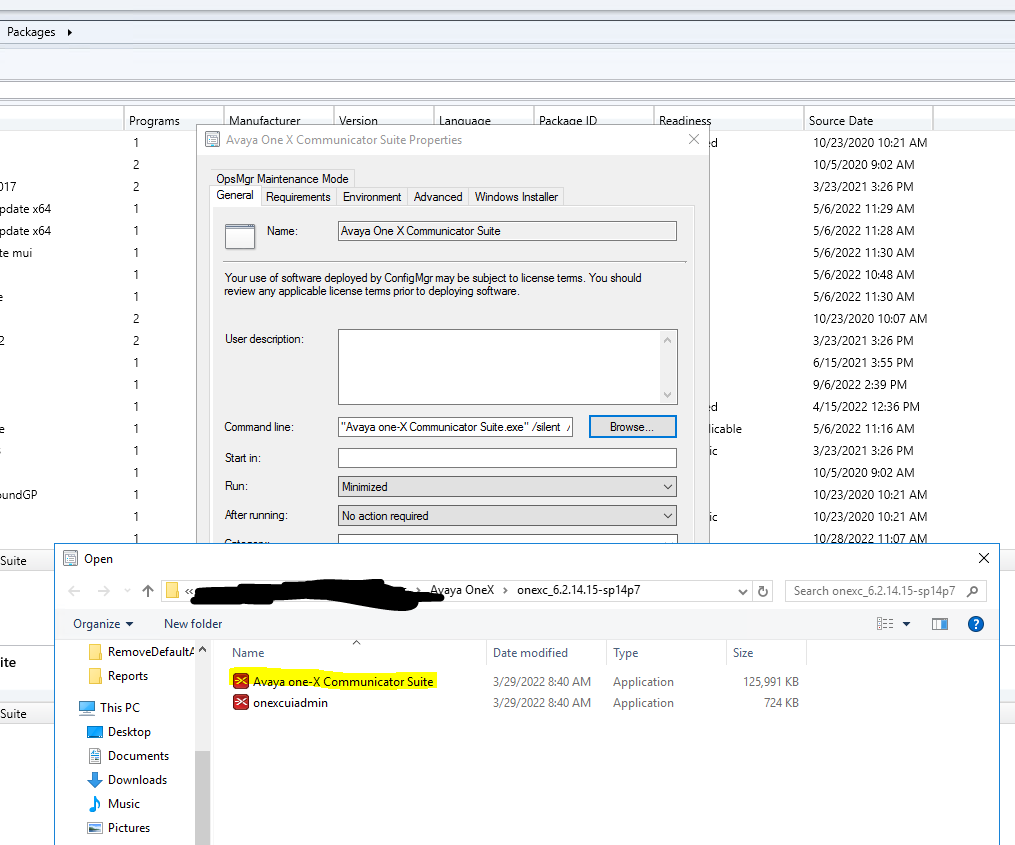
Thank you
Microsoft Security | Intune | Configuration Manager | Other
2 answers
Sort by: Most helpful
-
-
 CherryZhang-MSFT 6,496 Reputation points
CherryZhang-MSFT 6,496 Reputation points2022-11-01T08:25:09.287+00:00 Hi @Draconna ,
1, Can we run this command manually on a test client?
2, I have done some research on this issue. I found a similar case and hope it can help you.
Avaya One-X Communicator SCCM Application Package - Rui Qiu's Blog (rui-qiu.com)
Note: Microsoft provides third-party contact information to help you understand the problem. This contact information may change without notice. Microsoft does not guarantee the accuracy of this third-party contact information.Looking forward to your reply!
Best regards,
Cherry