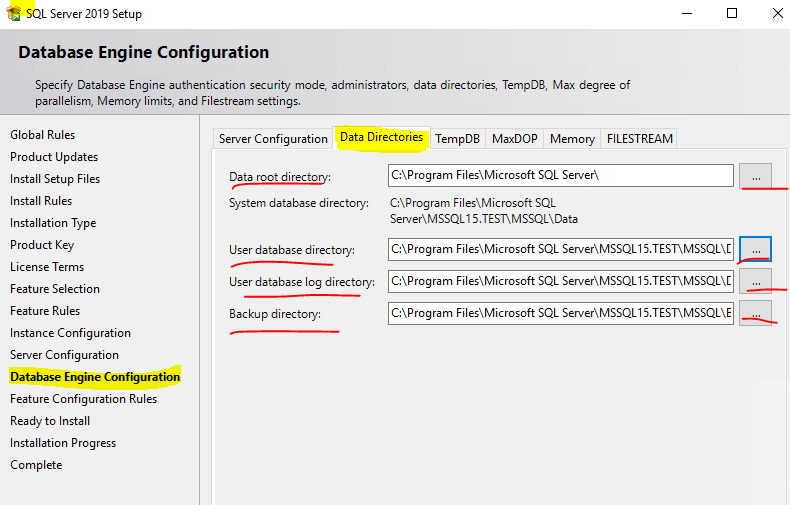Hi,
I am basically expecting to install the program on the boot drive but am hoping to put the database and as many of the extras on a different drive. How is this possible?
While you install SQL Server, you have options to select where your databases will be stored by default (including the system databases). Check the image of step 12 in the following tutorial:
https://computingforgeeks.com/install-sql-server-developer-edition-on-windows-server/
In any way, you can always configure the locations of database's files after the installation for example while creating the files.