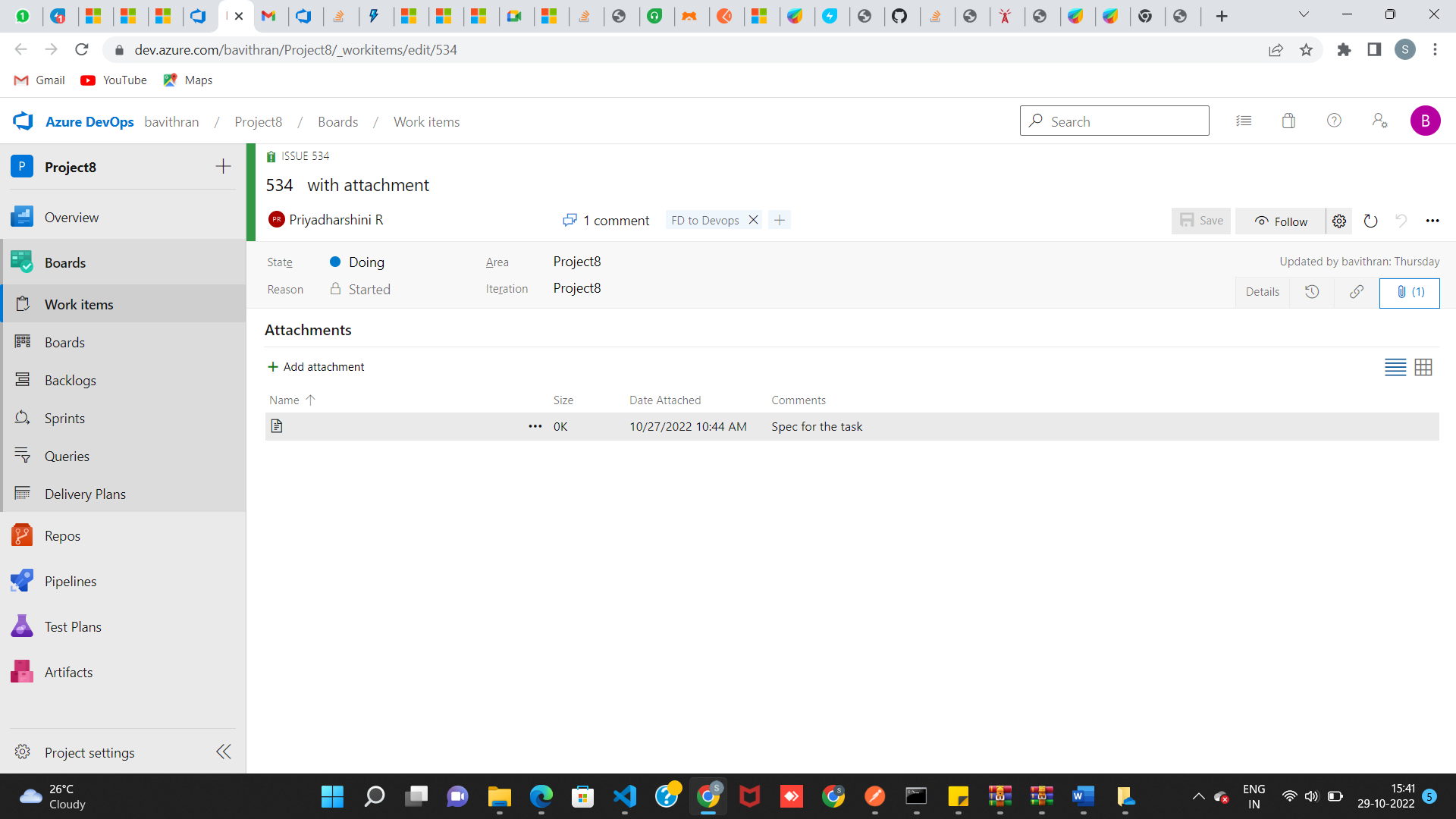You first need to plan for authentication. you can use oauth or login into devops and generate a PAT token: https://docs.searchunify.com/Content/Content-Sources/Azure-Generate-Personal-Access-Token.htm
This is how you use in Postman: https://www.sanderh.dev/call-Azure-DevOps-REST-API-Postman/
to upload to a work item you need two operations/apis
First the one on the link you posted:
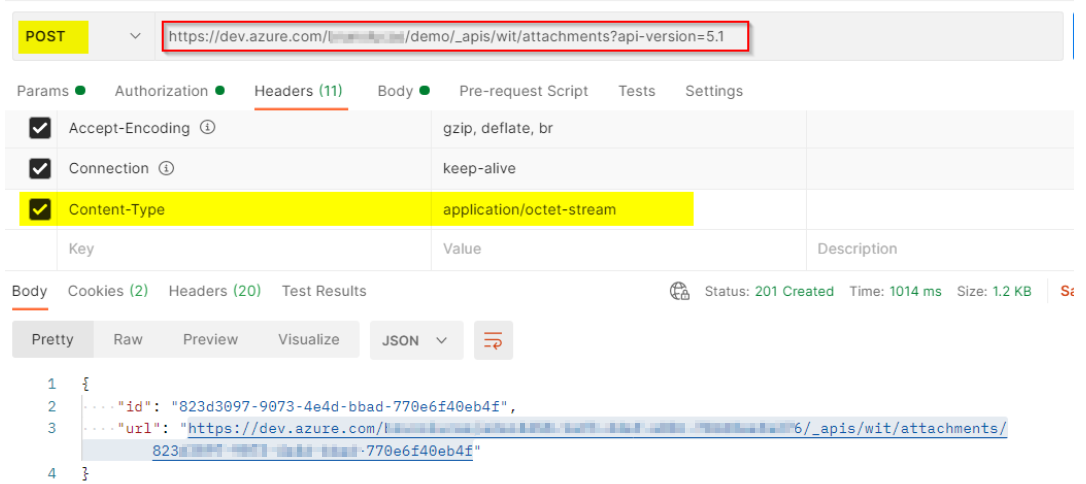
that will upload the attachment to devops and return a url. with that url you can finally attach to the work item using this second api: https://dev.azure.com/fabrikam/_apis/wit/workitems/2?api-version=5.0
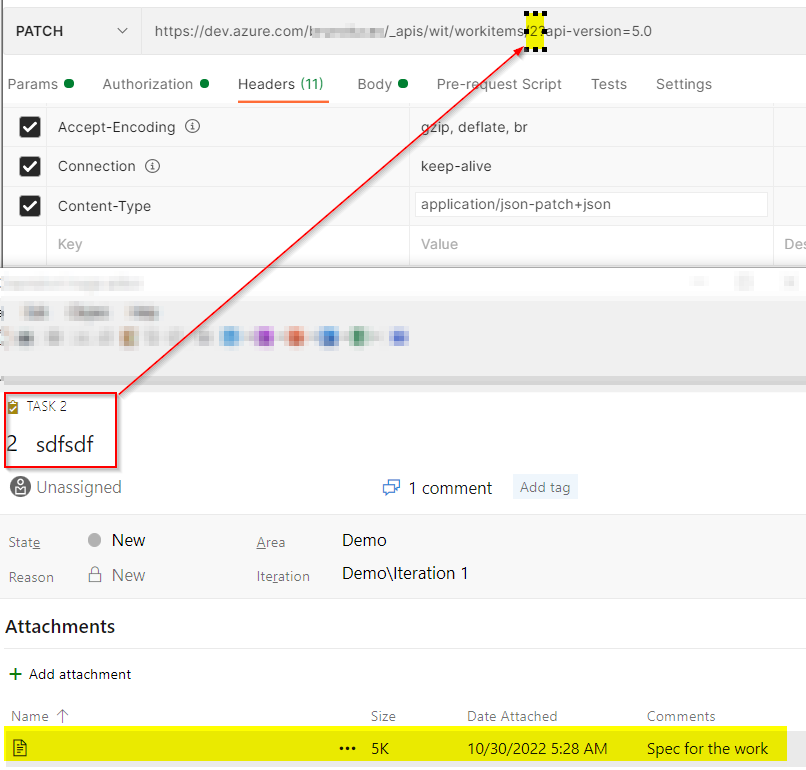
some more info: https://stackoverflow.com/questions/66101212/ado-upload-an-attachment-to-azure-devops-via-http-rest-request
Please 'Accept as answer' and ‘Upvote’ if it helped so that it can help others in the community looking for help on similar topics.