
Which terminal are you using?
Have you tried using Windows Terminal? https://apps.microsoft.com/store/detail/windows-terminal/9N0DX20HK701?hl=en-gb&gl=gb
This browser is no longer supported.
Upgrade to Microsoft Edge to take advantage of the latest features, security updates, and technical support.
Version of PS is 7.2.7. As posted here, some combinations aren't displayed as emojis: https://learn.microsoft.com/en-us/powershell/module/microsoft.powershell.core/about/about_special_characters?view=powershell-7.2&viewFallbackFrom=powershell-7.1#unicode-character-ux
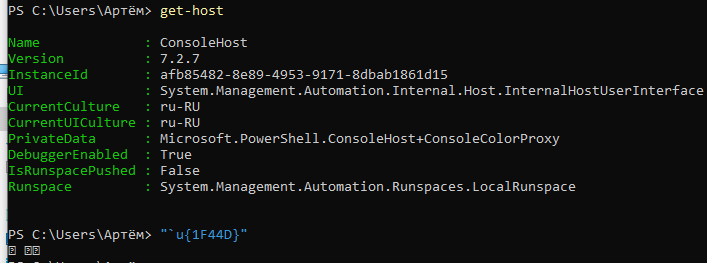
Which terminal are you using?
Have you tried using Windows Terminal? https://apps.microsoft.com/store/detail/windows-terminal/9N0DX20HK701?hl=en-gb&gl=gb
Check the code page in that session: [System.Text.Encoding]::Default
If it's 20866 (koi8-r) or 20880 (IBM880), try changing it to 65001 (utf-8). Make sure you're using a TrueType font, too.
Check the code page in that session: [System.Text.Encoding]::Default
If it's 20866 (koi8-r) or 20880 (IBM880), try changing it to 65001 (utf-8). Make sure you're using a TrueType font, too.
Hello there,
Try using UTF32 instead of Unicode and see if that helps. "`u{}" is a way to escape a Unicode character to be interpreted by Powershell. This is built into Powershell itself.
Emojis look like images or icons, but they are not. They are letters (characters) from the UTF-8 (Unicode) character set. UTF-8 covers almost all of the characters and symbols in the world.
------------------------------------------------------------------------------------------------------------------------------------------
--If the reply is helpful, please Upvote and Accept it as an answer–