No, those are two different features. When using the Classic Ribbon, you will find Encrypt under the Options tab:
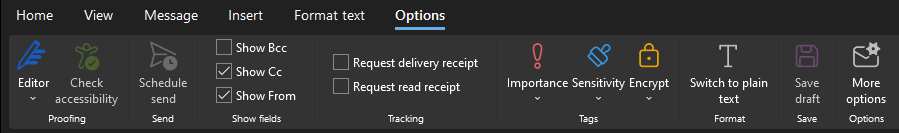
This browser is no longer supported.
Upgrade to Microsoft Edge to take advantage of the latest features, security updates, and technical support.
is encrypt button replaced with more options in outlook web app. I dont see encrypt button any more instead we have more options button
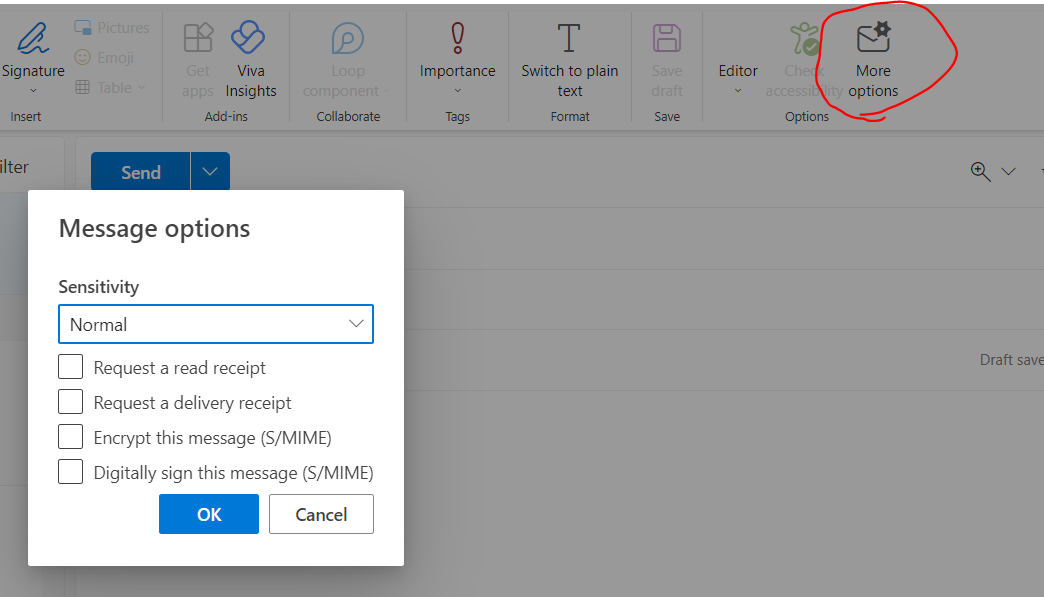
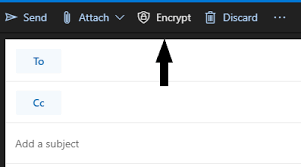

No, those are two different features. When using the Classic Ribbon, you will find Encrypt under the Options tab:
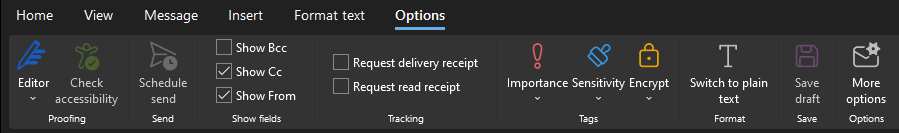
In that case, we are missing encrypt button ClientAccessServerEnabled is true, what is the process to enable it. we have e3 license
ClientAccessServerEnabled $true
Could you please share the complete screenshot? New mail then Open in new window

And according to your information above, is your environment a cloud only with E3 license?
Could you please share the results running this command: Get-IRMConfiguration | fl
In addition to enable this -SimplifiedClientAccessEnabled, make sure you have also enabled -AzureRMSLicensingEnabled $True and -InternalLicensingEnabled $True
The SimplifiedClientAccessEnabled parameter specifies whether to enable the Protect button in Outlook on the web.
$true: The Protect button is enabled in Outlook on the web.
The AzureRMSLicensingEnabled parameter specifies whether the Exchange Online organization can to connect directly to Azure Rights Management. Valid values are:
$true: The Exchange Online organization can connect directly to Azure Rights Management. This enables Microsoft Purview Message Encryption.
Some additional references:
Set-IRMConfiguration
Encrypt Button on Office 365 OWA
Please Note: Since the web site is not hosted by Microsoft, the link may change without notice. Microsoft does not guarantee the accuracy of this information.
If an Answer is helpful, please click "Accept Answer" and upvote it.
Note: Please follow the steps in our documentation to enable e-mail notifications if you want to receive the related email notification for this thread.
SimplifiedClientAccessEnabled is true, I will reenable it and see the behavior !