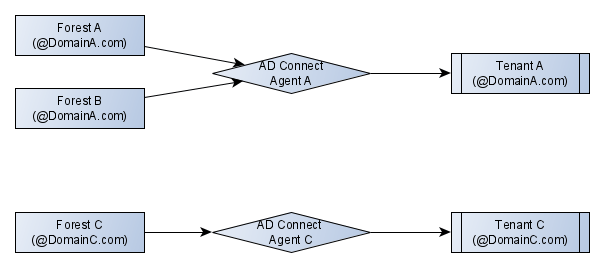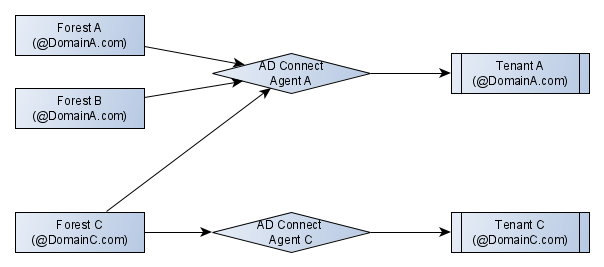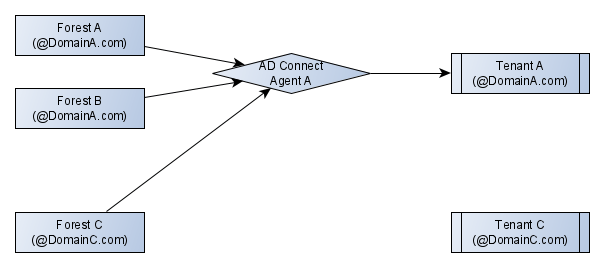Correct, once your domain trusts are in place, sync DomainC through AgentA. You'll need to disable the sync from DomainC to TenantC first though.
For question 2, this is as much about continuity of mailflow as the identity piece. For me, the steps here would be:
- Create new Cloud identities for all DomainC.com users in TenantA using TenantA.onmicrosoft.com addresses
- Stop AzureAD Connect on TenantC
- Create forwarding for all DomainC.com emails to the users corresponding TenantA.onmicrosoft.com emails accounts.
- Release DomainC from TenantC and register in TenantA
- Update MX records to reflect that DomainC is now in TenantA
- Once DomainC is verified in TenantA, run the PowerShell commands for UPN Matching (as per the link I posted above) to update all DomainC users UPN's with DomainC.com addresses.
- Once that completes, only then should you import the DomainC domain into AgentA for directory synchronization into TenantA.
- This will then run the UPN matching and update the immutable IDs so that DomainC users get SSO and Password Hash Sync working into TenantA
So in reality, you're flipping this and doing the steps in Q2 first, and then finally doing the AzureAD Connect sync.
Hope this makes sense!
On the final point - your users can't sync to 2 tenants simultaneously. You'll need to disable AzureAD Connect from DomainC to TenantC before you set up the sync on AgentA from DomainC to Tenant A. Once that happens, your DomainC AD doesn't talk to TenantC, and the users on TenantC become Cloud-only identities. You may need to watch out for them getting disabled on TenantC, so if you need to re-enable you can do that from either the M365 portal or PowerS.hell
Thanks
Michael Durkan
- If the reply was helpful please upvote and/or accept as answer as this helps others in the community with similar questions. Thanks!