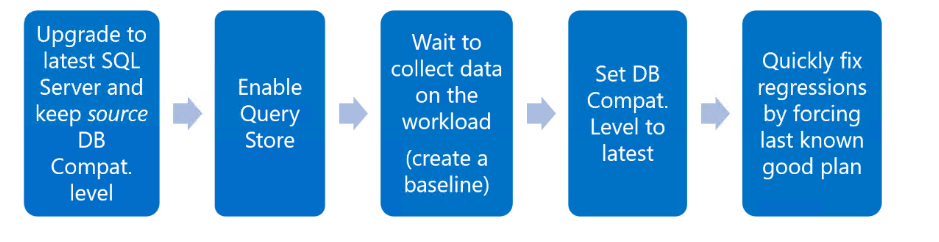This means that some features will not be available to you. A few things comes to mind:
-- The string_split function.
-- OPENJSON.
-- You cannot use the WITHIN GROUP clause with the string_agg function.
On the other hand, switching from compatibility level 100 to 150 may mean that there are things that break. In terms of functionality, it is difficult to give examples, because they are quite subtle. But they do exist, and you could run into them. What may be more visible is that some queries start to execute slower. Or for that matter faster. But typically, people only complain when performance degrades. This is due that there have been changes in the optimizer. Often to the better, but ever so often there is a query the change backfires for one reason or another.
Generally, I recommend when you to a new version of SQL Server that you also move the compatibility level to get access to all features and improvements. And thanks to the introduction of Query Store, there are good methods to capture the queries that degrades. For instance, enable Query Store and run with the old compat level for a while. Then switch, and Query Store can help you find the degrading queries, and you can also force the old plan as a temporary measure.