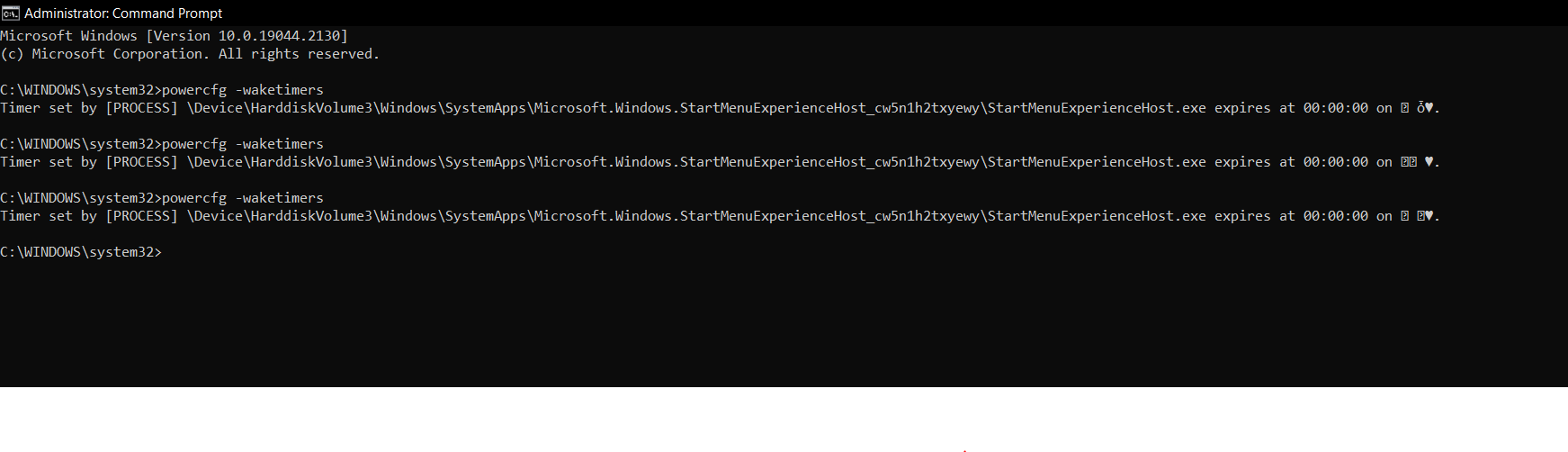Hi,
Thank you for your question and reaching out.
I understand that you're having issues putting your device to sleep.
- May I know when the issue started to happen?
- Have you made any changes on the PC that might cause the issue?
- Are you using a Windows 10 or 11 device?
In the meantime, I recommend restoring the power plan settings of your device. To do so, please click on your Start menu and type Command prompt then right-click on it and select Run as administrator. Once the black command prompt window appeared, type this command then hit on Enter:
powercfg -restoredefaultschemes
After doing so, restart your device and try to observe your sleep feature and see if it helped or still not. If that step did not help, make sure that your Windows is up-to-date. Version 22H2 is the latest version of Windows 10 and 11 at the moment.
You may also refer to the steps given by another advisor from this thread: https://answers.microsoft.com/en-us/windows/forum/all/sleep-mode-not-working-on-windows10/3e2e5dc6-d8b1-42d4-978b-416133ac3ef5
---------------------------------------------------------------------------------------------------------------------------------------------
--If the reply is helpful, please Upvote and Accept it as an answer–