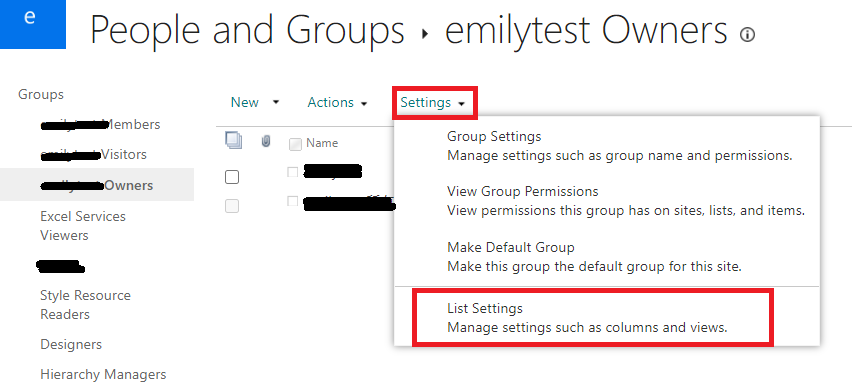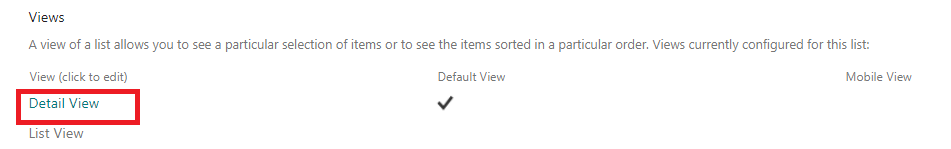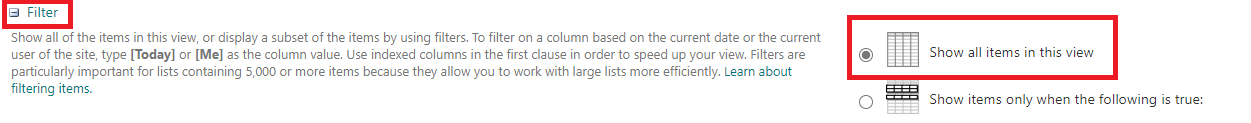Nvm, i found it.
Teams Owners are added to Site Admins and Members are just added to [Team Name] Members which is goddamn stupid.... It's the most ridiculous and overly-complicated things i've encountered addition to many others.
Also, why are warning/error messages never clear? It's always "Error occured. Oops! Try again!" which never works by refreshing or whatever.
Good thing i love my company because i would never recommend SharePoint to other enterprises... I just can't believe SharePoint division of Microsoft does ever UAT or formularize any plans for implementation...