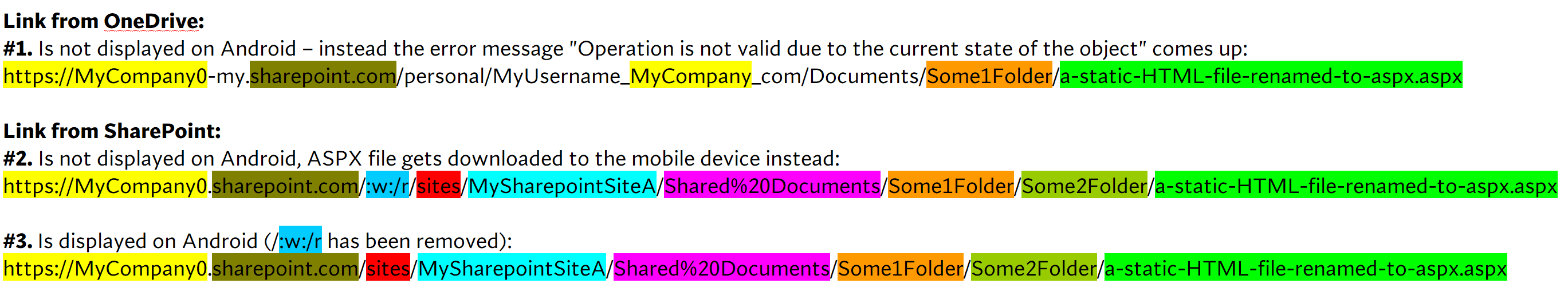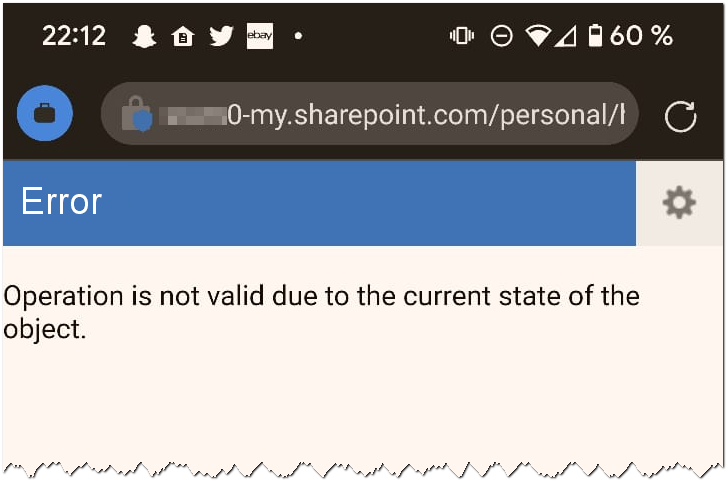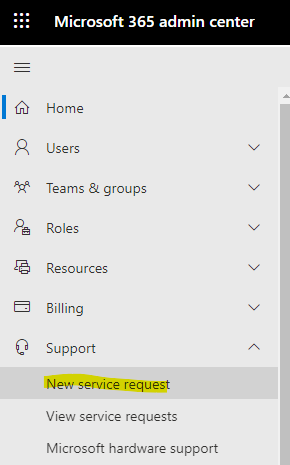Hi ,
I would like to confirm some issues with you now.
1.What is in your simple static HTML web page? Is there any link or something?
2.How did your links #2 come to be?
/:w:/r/ in sharepoint shared link means(Only .doc files will contain this url.):
/:r - indicates a read-only link
/:w - means Word document sharing
Here are my test steps:
I created a simple static HTML web page that had its extension renamed from HTML to ASPX.
Links #1 from OneDrive for business is displayed on Android normally.
Links #2 from sharepoint shared link does not contain /:w:/r/ , and the display is normal.
Links #3 is displayed on Android normally.
I suggest that you don't go through sharepoint, can the file be displayed on android directly?If the display is normal, then the page itself has parts that Android does not support.
If the answer is helpful, please click "Accept Answer" and kindly upvote it. If you have extra questions about this answer, please click "Comment".
Note: Please follow the steps in our documentation to enable e-mail notifications if you want to receive the related email notification for this thread.