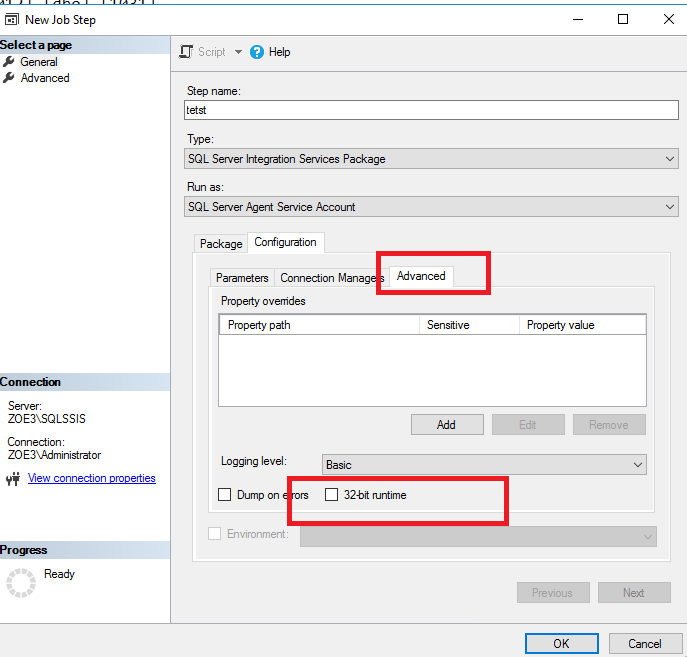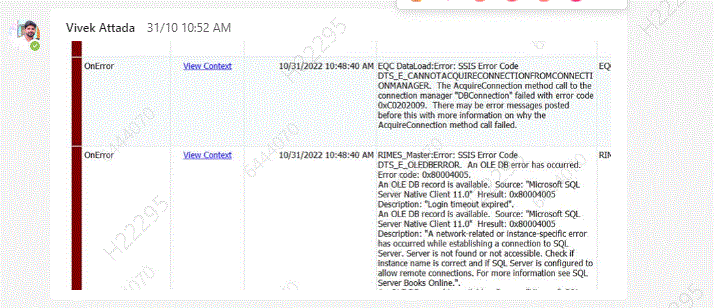Dear Experts,
We have an intermittent Database connectivity issue with the Data flow task in our SSIS Package. Sometime Job is working as expected but some other time it is getting failed to get the Database connection. Delay validation property is set as True for the data flow task. We are getting the below 2 different types of issue with different Job execution.
"SSIS Error Code DTS_E_CANNOTACQUIRECONNECTIONFROMCONNECTIONMANAGER. The AcquireConnection method call to the connection manager "DBConnection" failed with error code 0xC0202009.
There may be error messages posted before this with more information on why the AcquireConnection method call failed."
"Failed to acquire connection "DBConnection". Connection may not be configured correctly, or you may not have the right permissions on this connection"
Connection string, we configured as a variable in project.param and this parameter used as a connection string expression in OLEDB Connection manager.
We have this issue in production environment, same package is working in UAT without any failure. This Job was working without any issue in production environment till 20th October 2022, from 21st onwards we are getting this weird issue and not able to figure out the reason for this issue. Can anybody help me to figure out the root cause of the issue?
Thanks in advance.
Regards,
Sajesh.