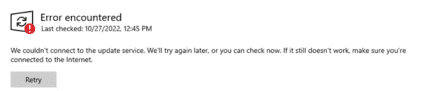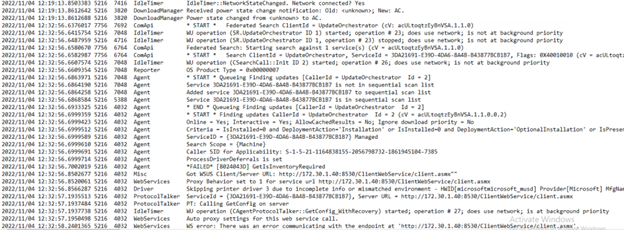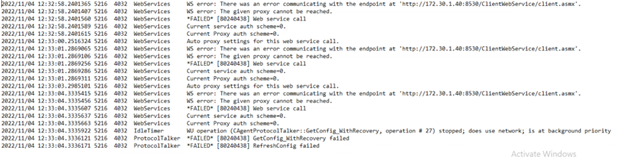Hi @Jollyn Lee
you can try the following to reset the SoftwareDistribution folder which can cause issues:
- Open an Admin Command Prompt
- Type the following command to stop the Windows Update Service and press Enter:net stop wuauserv
- Type the following command to stop the Background Intelligent Transfer Service and press Enter:net stop bits
- Type the following command to rename the Software Distribution folder and press Enter:rename %windir%\SoftwareDistribution SoftwareDistribution.bak
- Type the following command to start the Windows Update Service and press Enter:net start wuauserv
- Type the following command to start the Background Intelligent Transfer Service and press Enter:net start bits
Once done, try running updates again
Thanks
Michael Durkan
- If the reply was helpful please upvote and/or accept as answer as this helps others in the community with similar questions. Thanks!