
Yes, its same error, any program can reproduce it.
images are from this source : https://github.com/GERD0GDU/dxgi_desktop_capture
This browser is no longer supported.
Upgrade to Microsoft Edge to take advantage of the latest features, security updates, and technical support.
Setup Details:-
Edition Windows 10 Pro
Version 21H2
OS build 19044.2075
Experience Windows Feature Experience Pack 120.2212.4180.0
We are using Desktop Duplication API for screen capture for Windows 10 over RDP, it works fine first time when you establish fresh RDP connection but throws below error after you reconnect.
Error[0x80070057]: CDXGICapture::CaptureToFile failed.
source code: https://github.com/microsoft/Windows-classic-samples/tree/main/Samples/DXGIDesktopDuplication
attaching images when it works and when doesn't
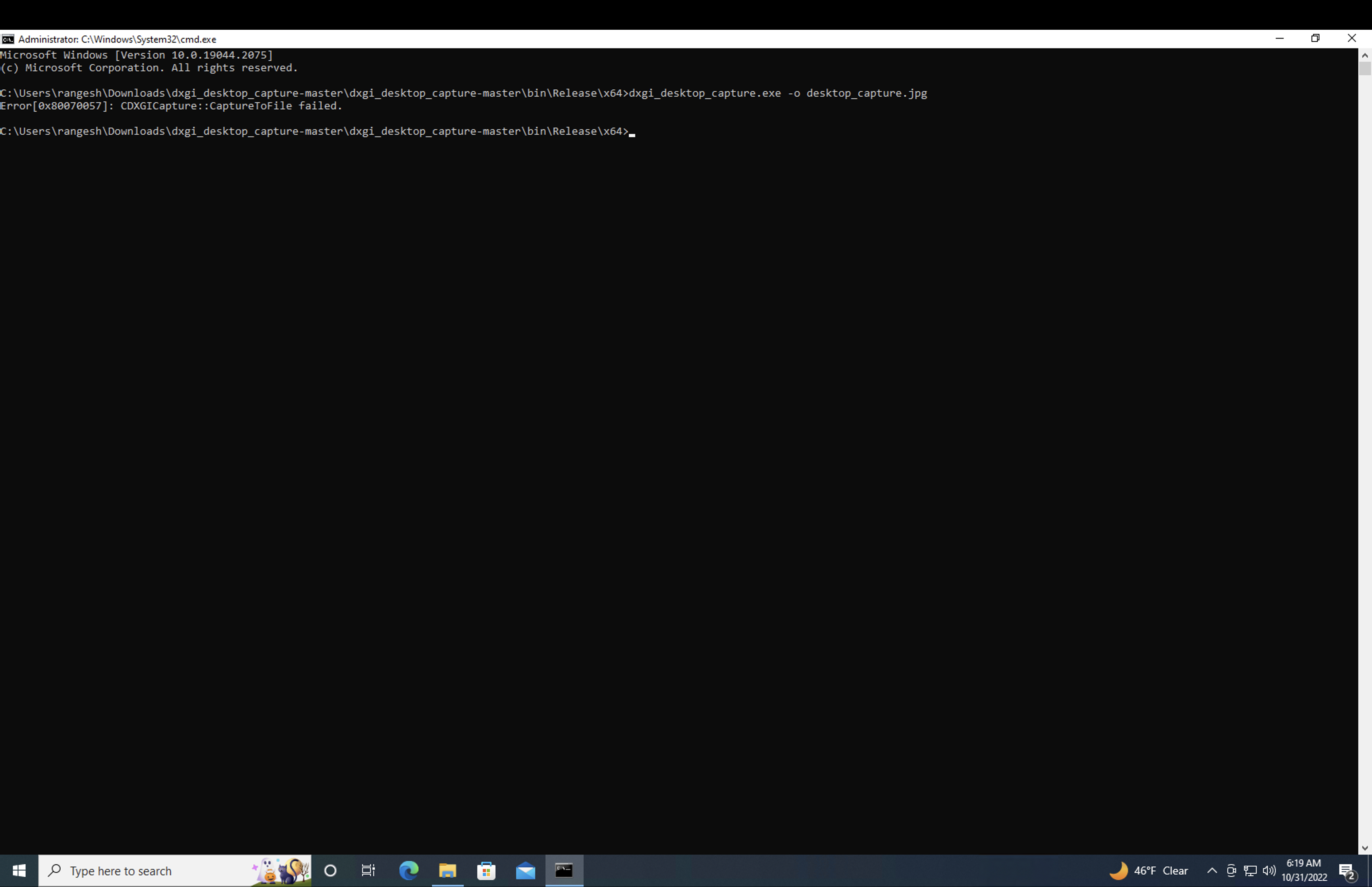
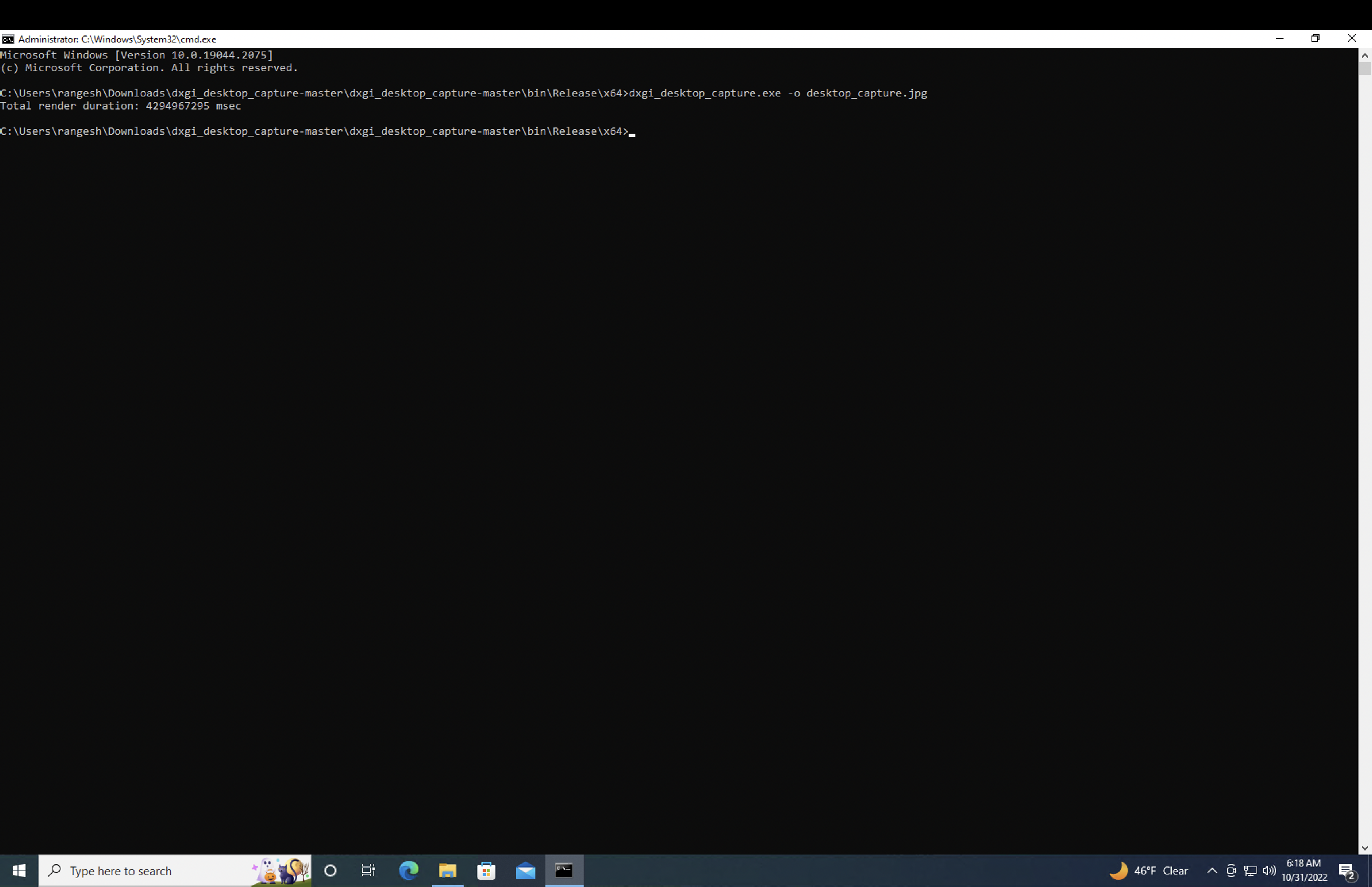
Same example works on Windows 2016 Server all the time without any issues
Yes, its same error, any program can reproduce it.
images are from this source : https://github.com/GERD0GDU/dxgi_desktop_capture
Hello @Jeet Kaushik ,
If you just want to report a problem generally, you can use Feedback hub APP to report with the category: Developer Platform->API Feedback.
If the issue has a big impact to you and you are seeking any workaround, you can open an incident via 'Contact us' tab at link below so that our engineer can work with you closely: https://developer.microsoft.com/en-us/windows/support/ and please choose the 'Technical Support - Coding/Debugging' for Windows SDK for this issue. In-addition, if the support engineer determines that the issue is the result of a bug the service request will be a no-charge case and you won't be charged.