Just do it via PowerShell:
Set-MsolUserPrincipalName -UserPrincipalName abc@xyz.onmicrosoft.com -NewUserPrincipalName abc@pqr.com
This browser is no longer supported.
Upgrade to Microsoft Edge to take advantage of the latest features, security updates, and technical support.
Hi Team,
So, we've migrated users from on-premise exchange to office365 & everything's working fine. However, the usernames of the users is in the format "abc@xyz .onmicrosoft.com" while the primary smtp email address is abc@pqr.com"
We tried chanding the username from the active user's section but faced the follwoing error; "This email address is already in use by an active USER. Try a different email"
The email address is used by the user itself (no other user)
SIP: abc@xyz .onmicrosoft.com
primary SMTP: abc@pqr.com
SMTP: abc@xyz .onmicrosoft.com
SMTP: abc@xyz .mail.onmicrosoft.com
Please, share your feedback on how to resolve this issue - make the username same as the primary email address.

Just do it via PowerShell:
Set-MsolUserPrincipalName -UserPrincipalName abc@xyz.onmicrosoft.com -NewUserPrincipalName abc@pqr.com

We tried chanding the username from the active user's section but faced the follwoing error
What change that you want apply to this user? Change primary email address for this user or add a new email address to this mailbox?
Each mailbox only have one "SMTP email address"(uppercase), other email address will be "smtp email address" (lowercase)
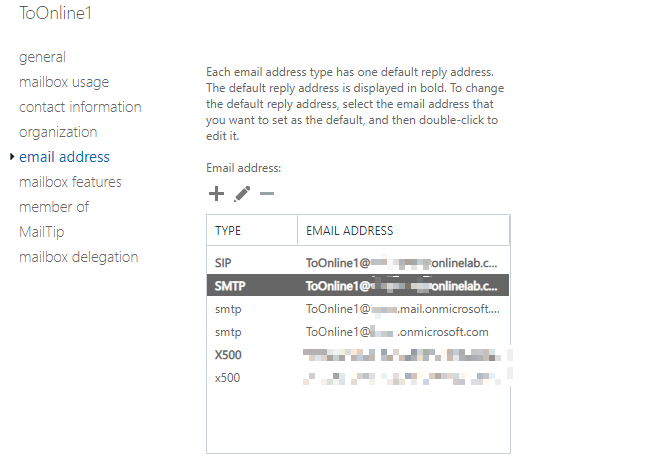
If you wan to change a “smtp email address” to “SMTP email address”, you just need to double click on this email address and check the "Make this the reply address"
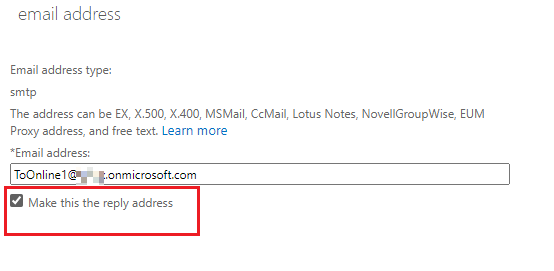
If you want to add a new smtp email address to this mailbox, you can use command below to check whether is this email address used on other mailbox:
Get-Mailbox | where{$_.EmailAddresses -like "*smtp:user@yourdomain.onmicrosoft.com*"} | select Name,EmailAddresses
If above suggestion doesn't working, I would suggest you provide more detailed information about your organization: such as, the email address for this users and What do you want to do with the mailbox(Remember to remove the domain name from screenshot).
If the response is helpful, please click "Accept Answer" and upvote it.
Note: Please follow the steps in our documentation to enable e-mail notifications if you want to receive the related email notification for this thread.