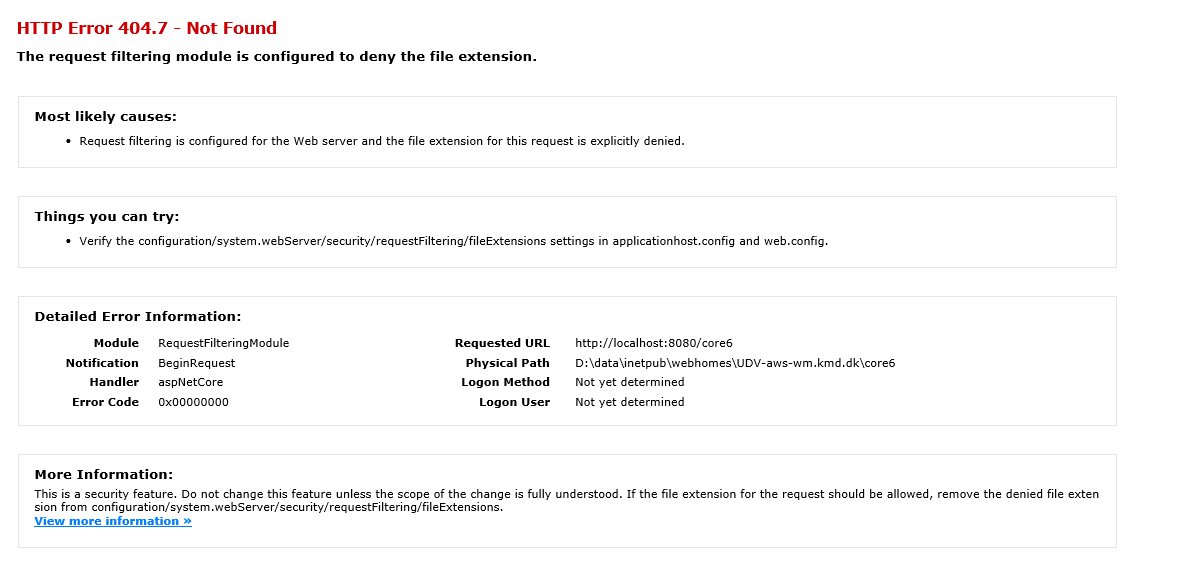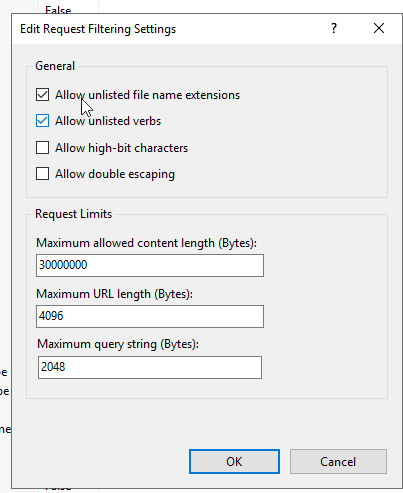We already have enable detail error page for bad request configuration, but it doesn't tell us anything useful.
We would like to find out what we as a minimum should turn on / enable, without compromising security.
We have tried to add all the file types we have used In the application, but it doesn't help
Are there any recommendation for setting Filtering request/extensions when using .NET Core applications on IIS???