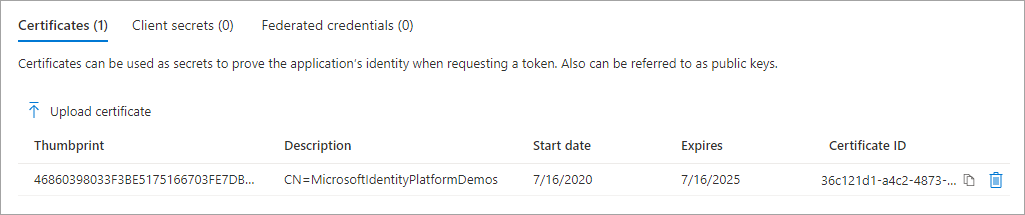Yes, you need to use an Azure app. In addition, if you want to use application permissions with the Client Object Model or the REST API, you need to authenticate using client ID and certificate rather than client ID and client secret. The SharePoint APIs will not work with tokens granted application permissions obtained from Azure AD using client ID and client secret.
The SharePoint APIs will work with tokens granted delegated permissions obtained from Azure AD using client ID and client secret. In addition, Microsoft Graph will work with tokens granted application or delegated permissions obtained from Azure AD using client ID and client secret.
Here's some sample code that calls to the Client Object Model using a token granted an application permission. This application uses the Microsoft.Identity.Client and Microsoft.SharePointOnline.CSOM Nuget packages.
using Microsoft.Identity.Client;
using Microsoft.SharePoint.Client;
using System;
using System.Collections.Generic;
using System.Linq;
using System.Security.Cryptography.X509Certificates;
using System.Text;
using System.Threading.Tasks;
namespace CsomAzureTest
{
class Program
{
private static string tenantName = "4qtfk3";
static void Main(string[] args)
{
CallClientObjectModel().Wait();
}
private async static Task<string> GetAccessToken()
{
var clientId = "e198f2a5-952e-4d35-a641-54b5825d3667";
var certFileName = @"E:\Certs\MicrosoftIdentityPlatformDemos.pfx";
var certPassword = "pass@word1";
var certificate = new X509Certificate2(certFileName, certPassword,
X509KeyStorageFlags.MachineKeySet);
var authority = $"https://login.microsoftonline.com/{tenantName}.onmicrosoft.com/";
var azureApp = ConfidentialClientApplicationBuilder.Create(clientId)
.WithAuthority(authority)
.WithCertificate(certificate)
.Build();
var scopes = new string[] { $"https://{tenantName}.sharepoint.com/.default" };
var authResult = await azureApp.AcquireTokenForClient(scopes).ExecuteAsync();
return authResult.AccessToken;
}
private async static Task CallClientObjectModel()
{
var token = await GetAccessToken();
var siteUrl = $"https://{tenantName}.sharepoint.com/sites/demo";
using (var context = new ClientContext(siteUrl))
{
context.ExecutingWebRequest += (s, e) =>
{
e.WebRequestExecutor.RequestHeaders["Authorization"] =
"Bearer " + token;
};
var web = context.Web;
context.Load(web);
context.ExecuteQuery();
Console.WriteLine(web.Title);
}
}
}
}
In the Azure portal, the Sites.Read.All application permission was granted to the app.
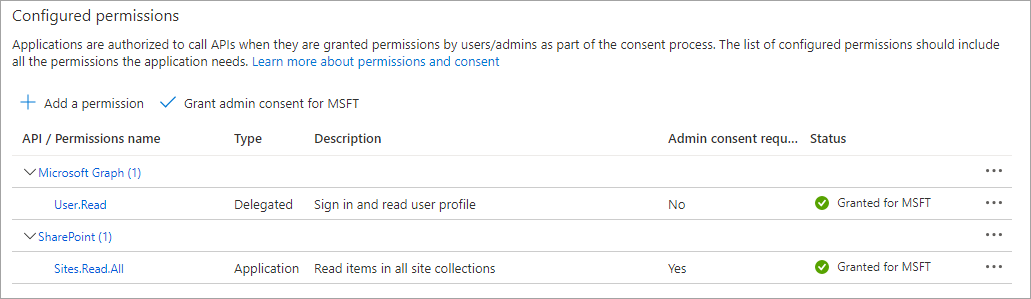
In the Azure portal, the CER file for the certificate was uploaded.