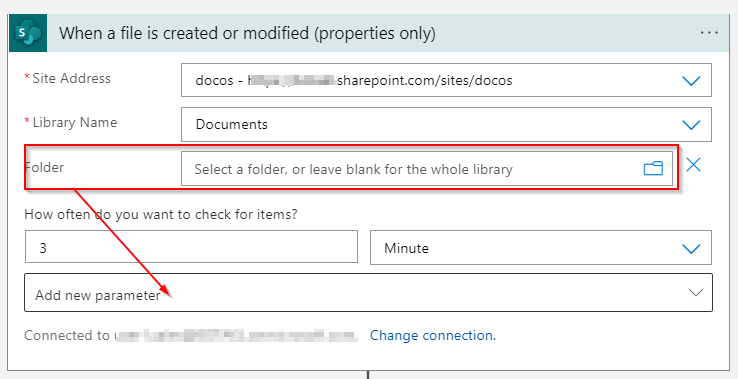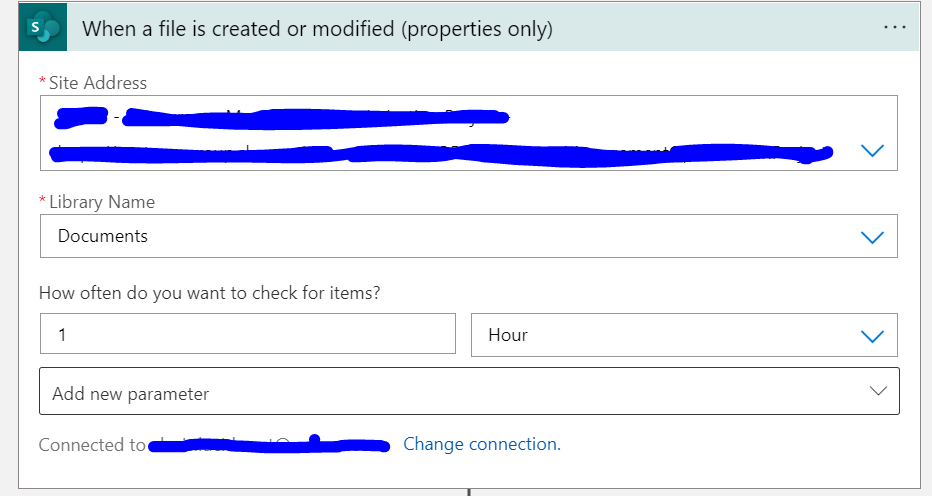You mentioned "We are using Logic App to move data from a Sharepoint folder to an Azure Blob Storage"
You can use "When a file is created or modified in a folder (properties only)" along with "Get File content"
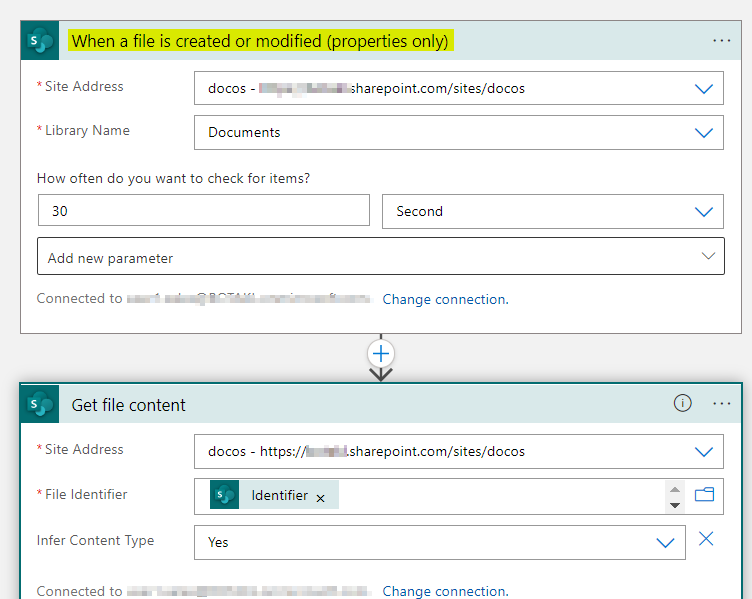
The documentation does mention "When a file is created or modified in a folder (properties only)":
I couldn't find that but I see you can add the folder param in "When a file is created or modified (properties only)"