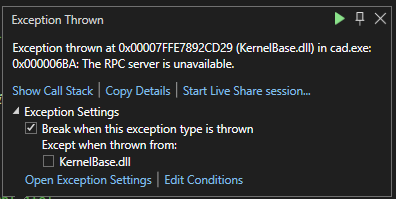Hi,@Günther Humer . Welcome Microsoft Q&A.
This has nothing to do with your project.Nothing actually went wrong, the exception was caught and handled. Explorer implements counter-measures against bad shell extensions destabilizing it and automatically disables them. So you just have a lame-duck shell extension that doesn't work.
The debugger can tell you which one is bad. Enable unmanaged debugging and tick the Thrown checkboxes in the Debug + Exception dialog. The debugger will now stop when the exception is thrown. You won't see any source code but you can look at the Call Stack debugger window for hints. It displays the name of the DLL that contain the bad code somewhere on the stack, below the Windows DLL functions. The name ought to give you a hint which one is the troublemaker. SysInternals' AutoRuns utility is excellent to disable them.
You could also see if solution a and solution b helped you.
----------------------------------------------------------------------------
If the response is helpful, please click "Accept Answer" and upvote it.
Note: Please follow the steps in our documentation to enable e-mail notifications if you want to receive the related email notification for this thread.