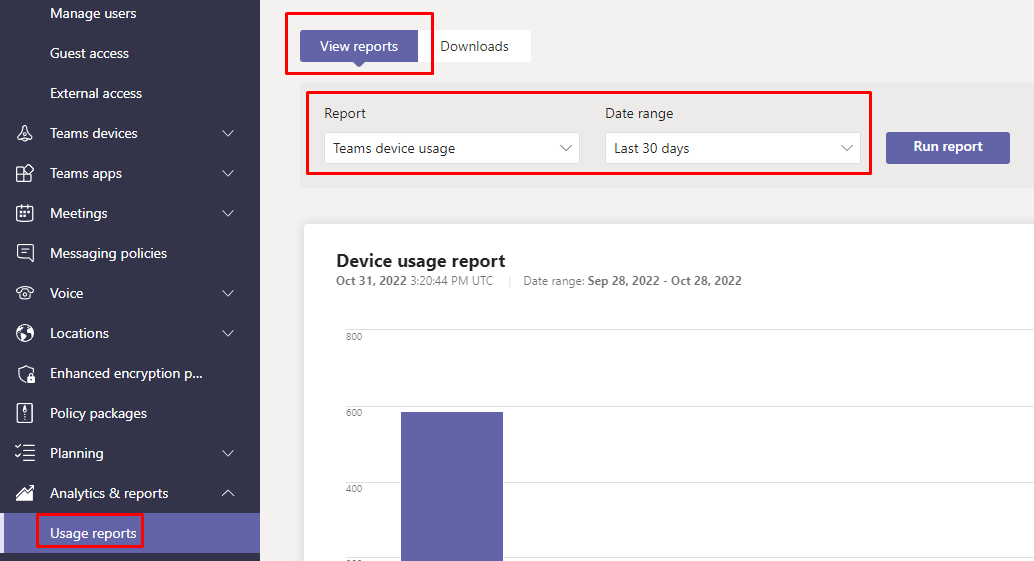The Teams device usage report in the Microsoft Teams admin center provides you with information about how users connect to Teams. You could run the report as follows.
- In the left navigation of the Microsoft Teams admin center, click Analytics & reports > Usage reports. On the View reports tab, under Report, select Teams device usage.
- Under Date range, select a range, and then click Run report.
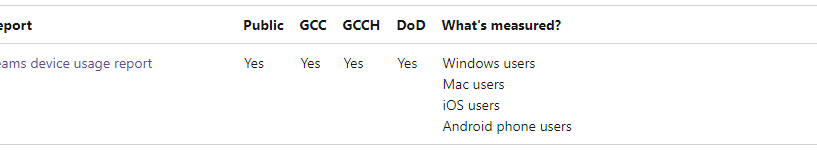

For more details about Microsoft Teams analytics and reporting, you could refer to this article.
If the answer is helpful, please click "Accept Answer" and kindly upvote it. If you have extra questions about this answer, please click "Comment".
Note: Please follow the steps in our documentation to enable e-mail notifications if you want to receive the related email notification for this thread.