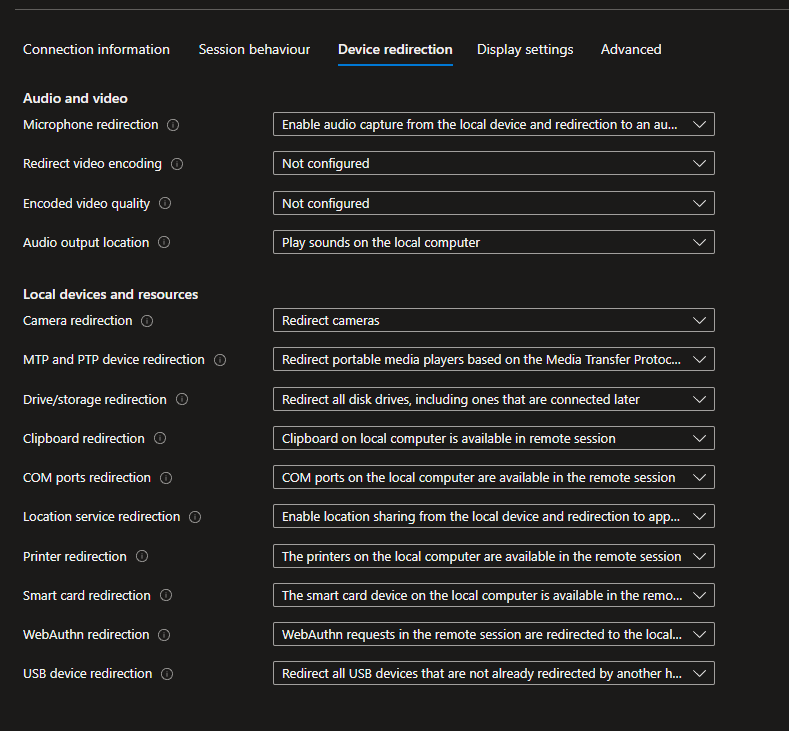Hello!
We have a new client using an AVD. The AVD is running Windows 11. When logging into the AVD using the AVD desktop client downloaded from Microsoft, audio resources are not being redirected.
What we want/expect when logged into the AVD:
for audio to be played through our headphones/speakers
Our USB/built in cameras to redirect to the AVD
Our USB/built in mic's to redirect to the AVD
What's happening when logged into the AVD:
Camera is redirecting fine
Mics and audio are not redirecting. The AVD shows no sound devices at all.
Here's a screenshot of the host pool RDP properties -
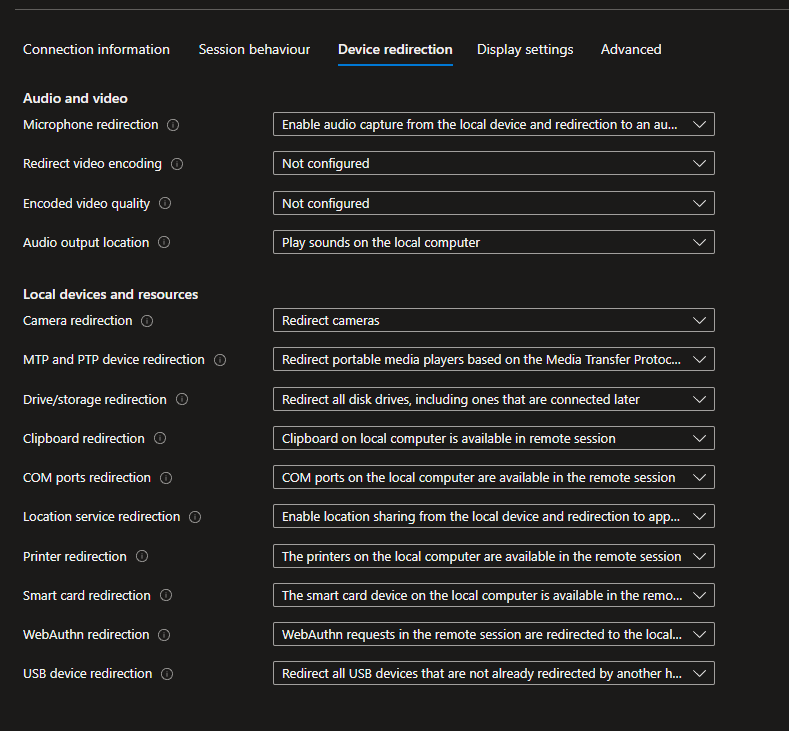
And the text string version of the same thing,
drivestoredirect:s:;audiomode:i:0;videoplaybackmode:i:1;redirectclipboard:i:1;redirectprinters:i:1;devicestoredirect:s:;redirectcomports:i:1;redirectsmartcards:i:1;usbdevicestoredirect:s:;enablecredsspsupport:i:1;redirectwebauthn:i:1;use multimon:i:1;autoreconnection enabled:i:1;audiocapturemode:i:1;camerastoredirect:s:;redirectlocation:i:1;singlemoninwindowedmode:i:1;smart sizing:i:1;dynamic resolution:i:1