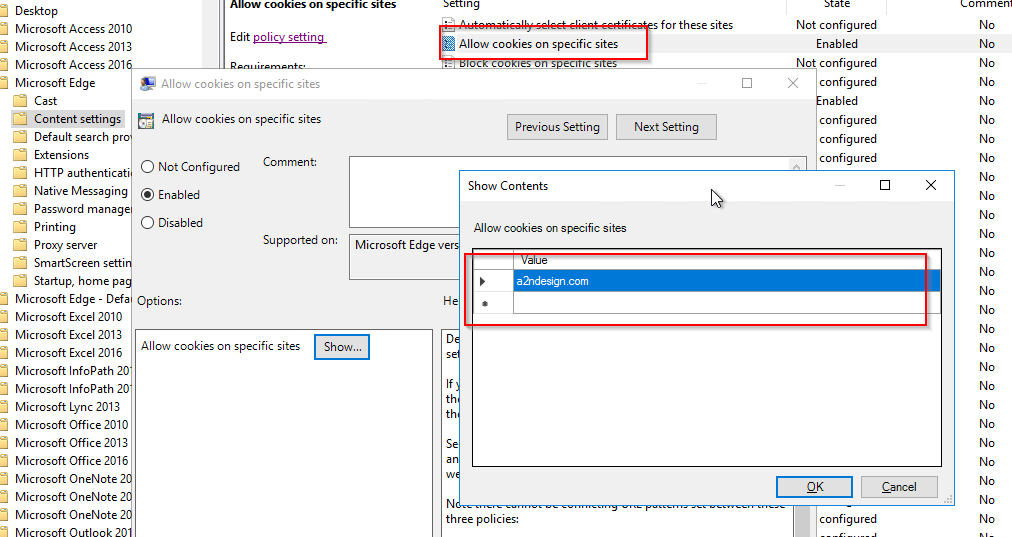Starting from 2008R2 ADDS introduce a PowerShell module for managing GPO called “GroupPolicy”. In this module there is a cmdlet called Set-GPRegistryValue this type of policy can configure registry-based Policy.
With the settings collected from the LGPO I’m able to use this cmdlet to set the 700 Urls:
=====================================================
Read Urls from a file on disk.
$Urls = get-Content .Urls.txt
Build a loop to add all the Urls to the specified CPO.
foreach ($Url in $Urls)
{
Set-GPRegistryValue -Name ListBoxGPO -ValueName $Url -Type String -Value $Url -Key “HKLMSOFTWAREPoliciesMicrosoftWindowsCurrentVersionInternet SettingsRestrictedProtocols1”
}
=====================================================
Verify correct execution of the script by editing the GPO from the GPMC and check the content of the Listbox:
Hope this information can help you
Best wishes
Vicky