Hi @Mikayla Nicol ,
When you use the Sync button, OneDrive needs to use the same account as sharepoint.
Sync functionality doesn’t need any additional permission for a one-way sync. Even the least permission level: “View only” would do!
Maybe you can try to log in with the same account and resync.
Or you can run the below PowerShell script as an admin to download all files and folders in a Library(Replace $SiteURL and $LibraryName):download.txt
The results are as follows:
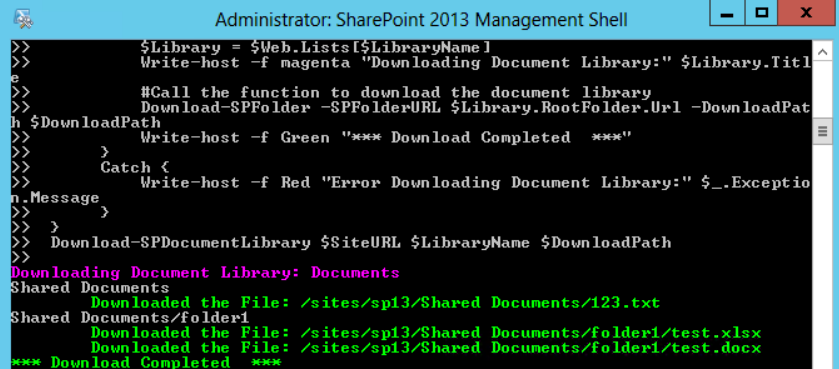
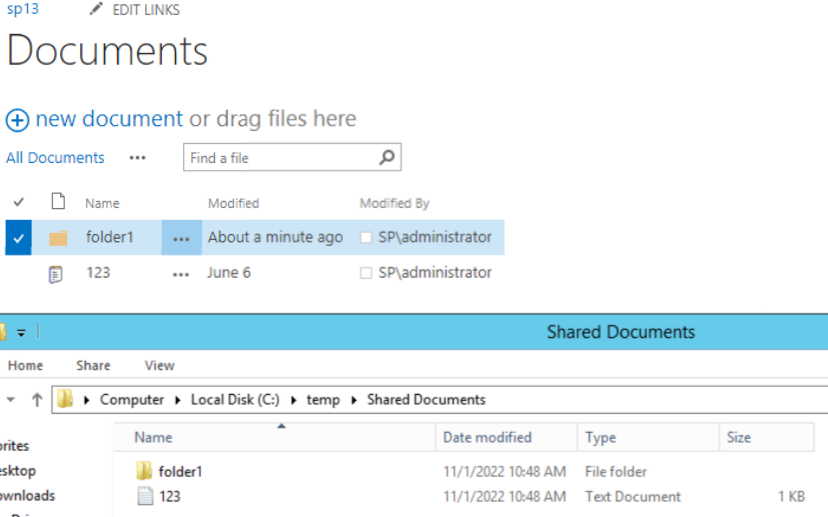
If the answer is helpful, please click "Accept Answer" and kindly upvote it. If you have extra questions about this answer, please click "Comment".
Note: Please follow the steps in our documentation to enable e-mail notifications if you want to receive the related email notification for this thread.
