
Hi @Ajay Mandal ,
As an addition to TKujala.
- Please go to your list > List setting > Click on “Advanced Settings”
- Scroll down to the bottom, and from the “List experience” section, Select the “New experience” option and hit OK.
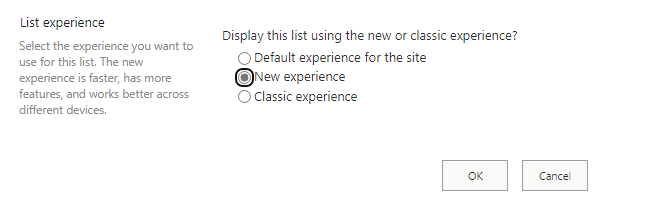
This changes the list UI to the new experience in SharePoint Online.
Classic list:
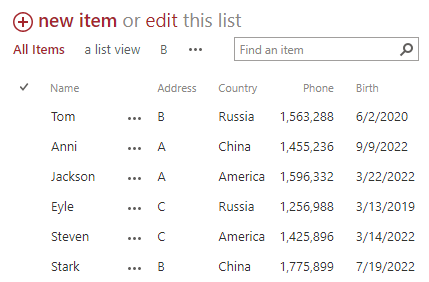
Modern list:
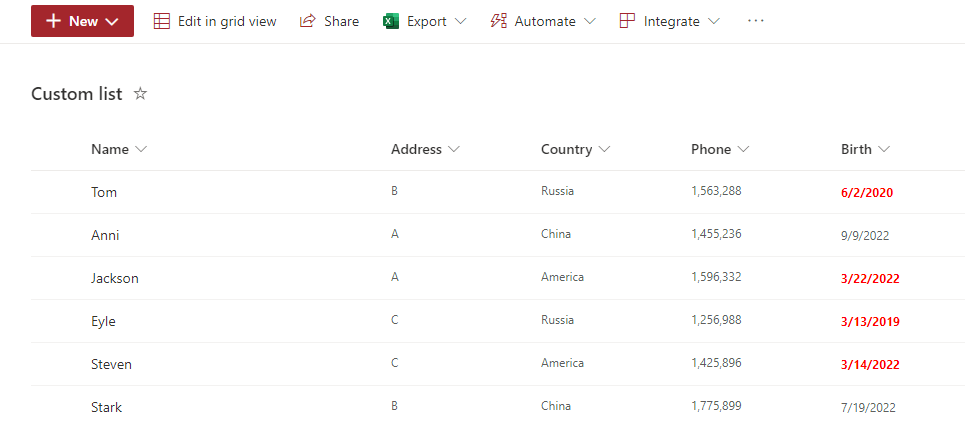
If the answer is helpful, please click "Accept Answer" and kindly upvote it. If you have extra questions about this answer, please click "Comment".
Note: Please follow the steps in our documentation to enable e-mail notifications if you want to receive the related email notification for this thread.

