
Thank you for your information, I advise you to report this issue using the Feedback Hub app.
Try run Windows Update and download and install all updates.
This browser is no longer supported.
Upgrade to Microsoft Edge to take advantage of the latest features, security updates, and technical support.
Install software A, in folder (C:\Program Files (x86)\A), version 1.0; install new version A, version code 1.2, after cover installed, version code is still 1.0. uninstall first or reboot computer, it didn't work either. I am sure the package is correct recorrding to MD5, and uninstall totally, but it didinot work etheir. Just like cache in IE, page is still old one no matter how many time u refreshed the page. But it will work in version 1.2, if u change the folder name before installation , just like (C:\Program Files (x86)\A2). It is not only me, or only one software, many people have this problem. Please help us.
But it is not only version code is wrong, but also whole software is incorrect. At least config.ini is totally diferent. Just like there is a cache for it in the program folder.
when I checked the file in the folder (C:\Program Files (x86)\A), I found config.ini was different when I open it in different application.
Just check the picture below.
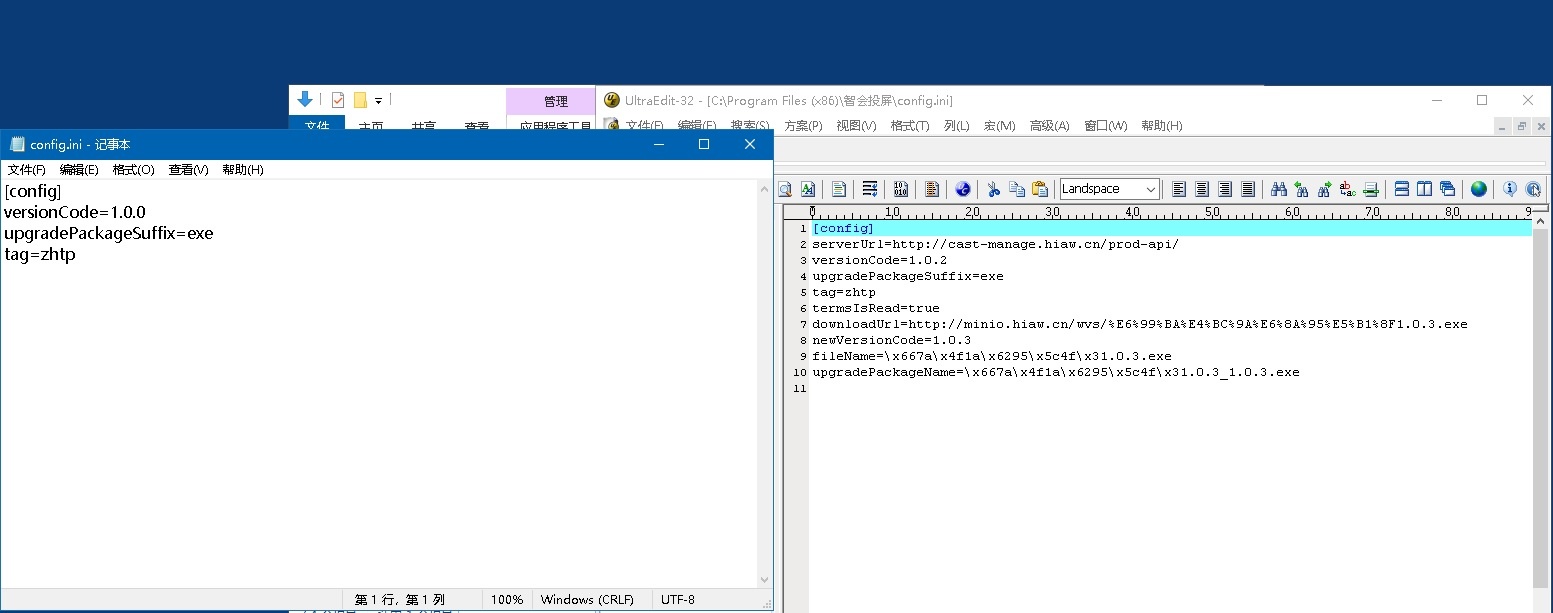
Thank you for your information, I advise you to report this issue using the Feedback Hub app.
Try run Windows Update and download and install all updates.