Hi @Dev_Admin ,
You could set a publisher domain in the Azure portal.
This browser is no longer supported.
Upgrade to Microsoft Edge to take advantage of the latest features, security updates, and technical support.
Hi Team,
Am unable to publish the app it is asking us to change domain.
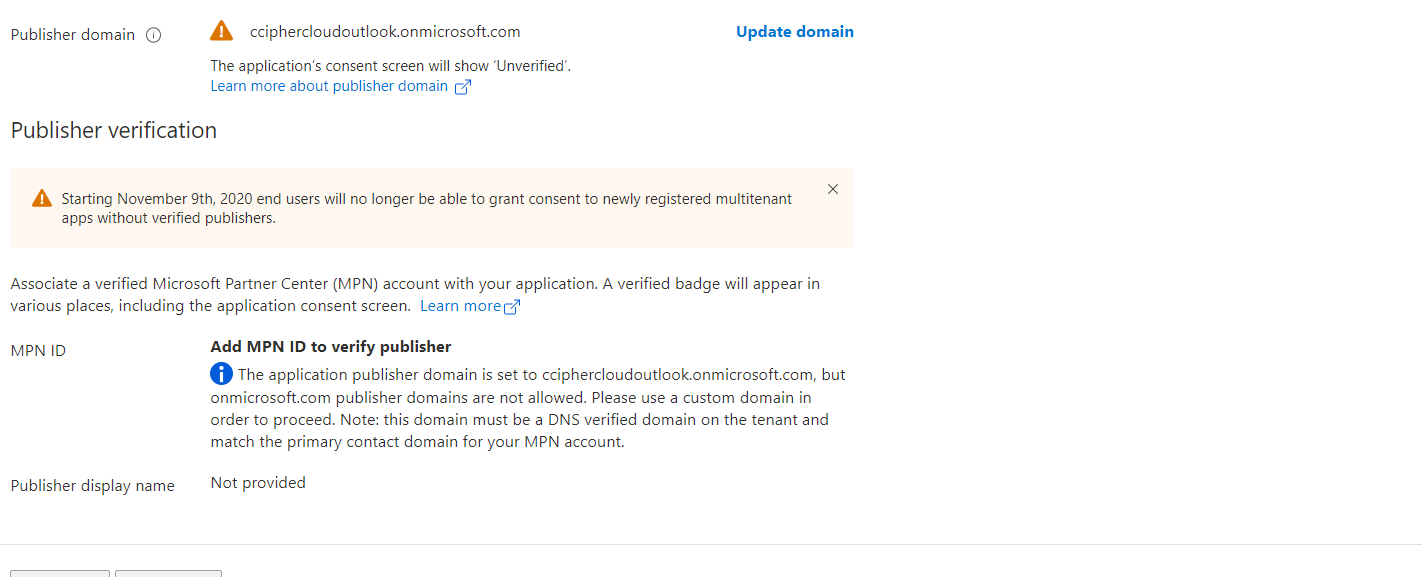

Hi @Dev_Admin ,
You could set a publisher domain in the Azure portal.

@Dev_Admin
Thank you for your post and I apologize for the delayed response!
From your screenshot, it looks like you'll have to Configure your app's publisher domain since it's defaulting to your *.onmicrosoft.com domain.
Set a publisher domain in the Azure portal:
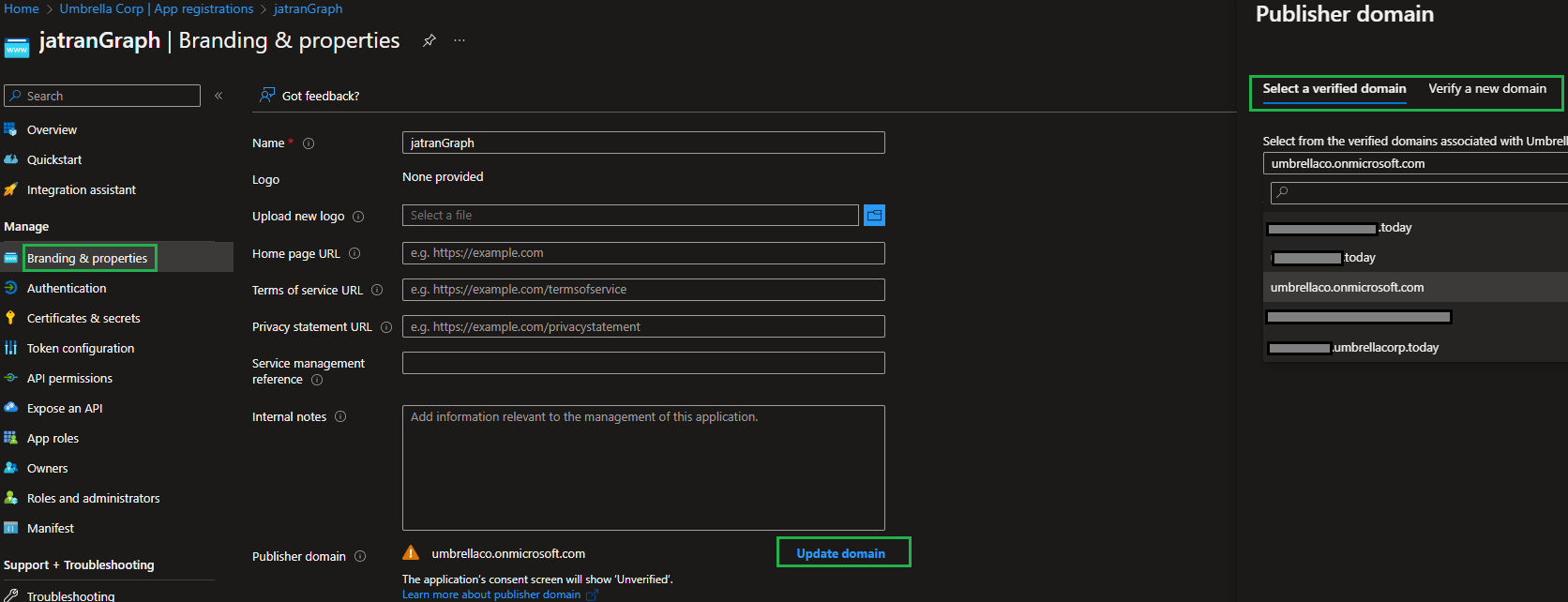
Additional Link:
Understand default publisher domain values
I hope this helps!
If you have any other questions, please let me know.
Thank you for your time and patience throughout this issue.
----------
Please remember to "Accept Answer" if any answer/reply helped, so that others in the community facing similar issues can easily find the solution.