Hi @ram kumar
> Is there a possible way to freeze the date irrespective of the individual PC format.
Sorry for the inconvenience, but we are unable to fulfill your needs at this time. Excel's date format is affected by, for example, Windows Region settings,.
Please try to change the date format to the one used in your part of the world.
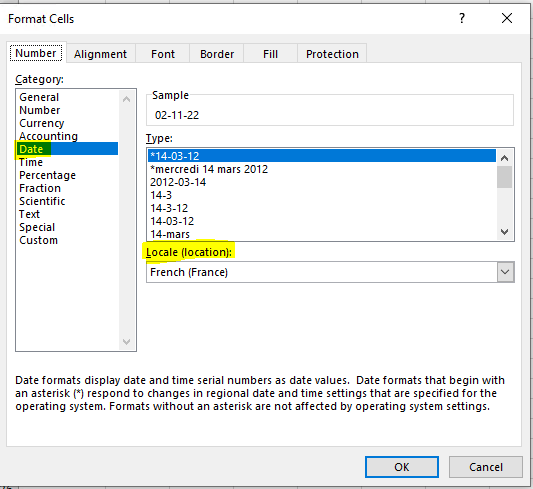
If it does not work, I would suggest you change your Windows Region settings,
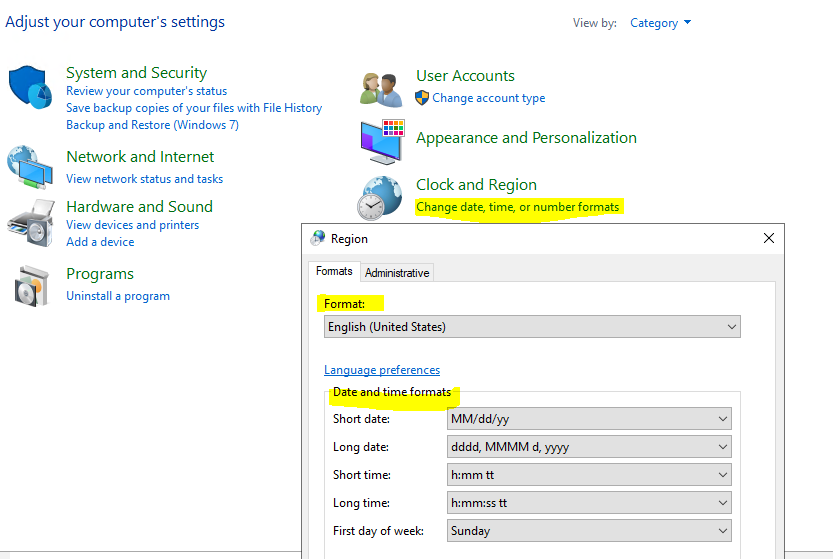
Thanks for your understandings.
If the answer is helpful, please click "Accept Answer" and kindly upvote it. If you have extra questions about this answer, please click "Comment".
Note: Please follow the steps in our documentation to enable e-mail notifications if you want to receive the related email notification for this thread.
