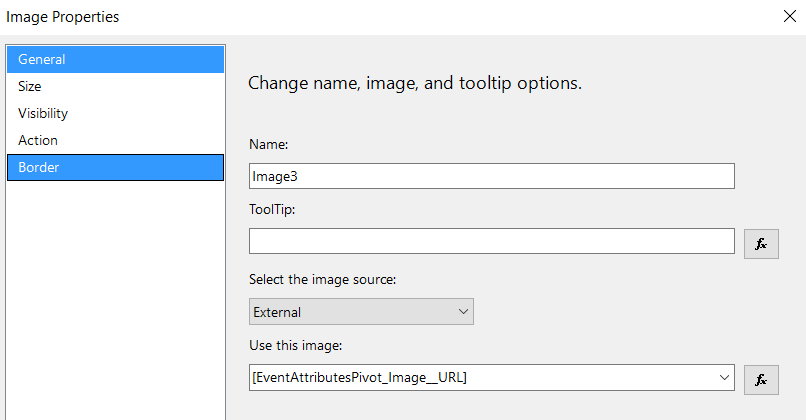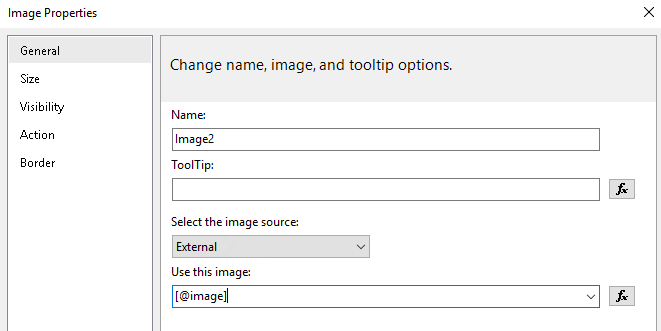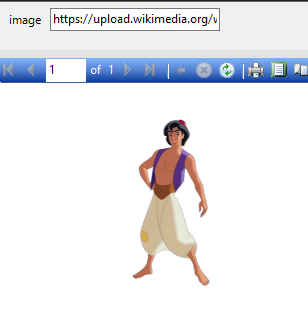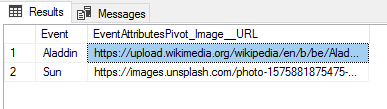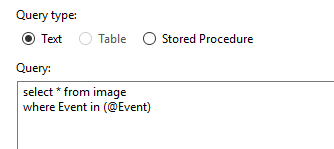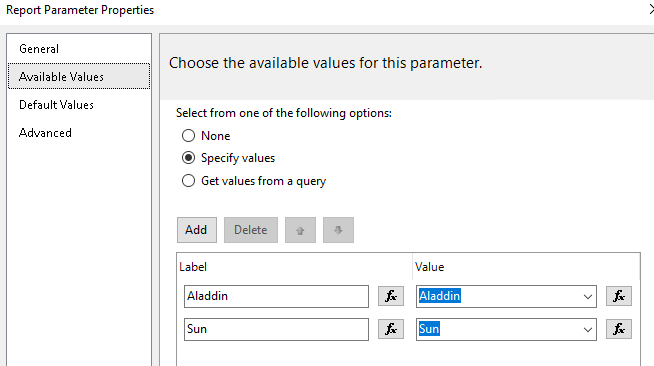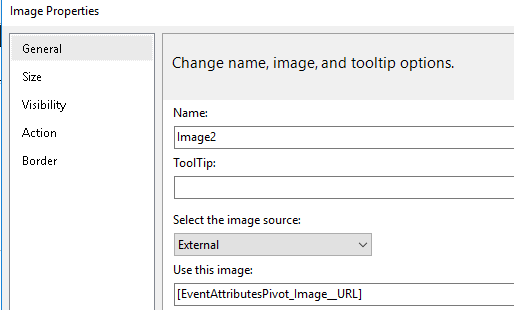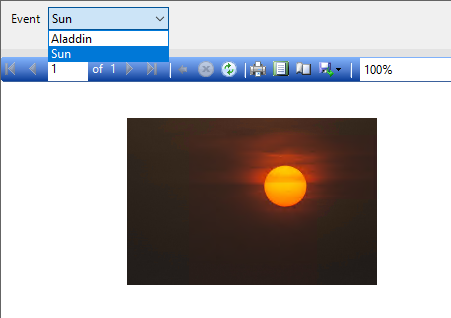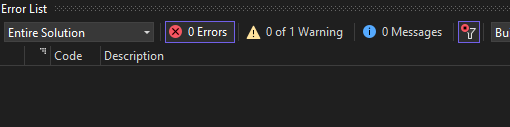Hi @kirbedin ,
When you use an external image in a report, the image source is set to External and the value for the image is the URL address or path to the image. Please typing the full URL of the image in the Use this image box: for example, https://\<SharePointservername>/\<site>/Documents/images/image1.jpg.
When the report is run on the report server, the image in the report may not be displayed if the server credentials are not sufficient to access the image (You must verify that the image exists and that the report reader has permissions to access the image). In that case, contact your system administrator.
For more information, see:
Specifying Paths to External Items (Report Builder and SSRS).
Add an external image to a paginated report (Report Builder).
Best Regards,
Joy
If the answer is the right solution, please click "Accept Answer" and kindly upvote it. If you have extra questions about this answer, please click "Comment".
Note: Please follow the steps in our documentation to enable e-mail notifications if you want to receive the related email notification for this thread.