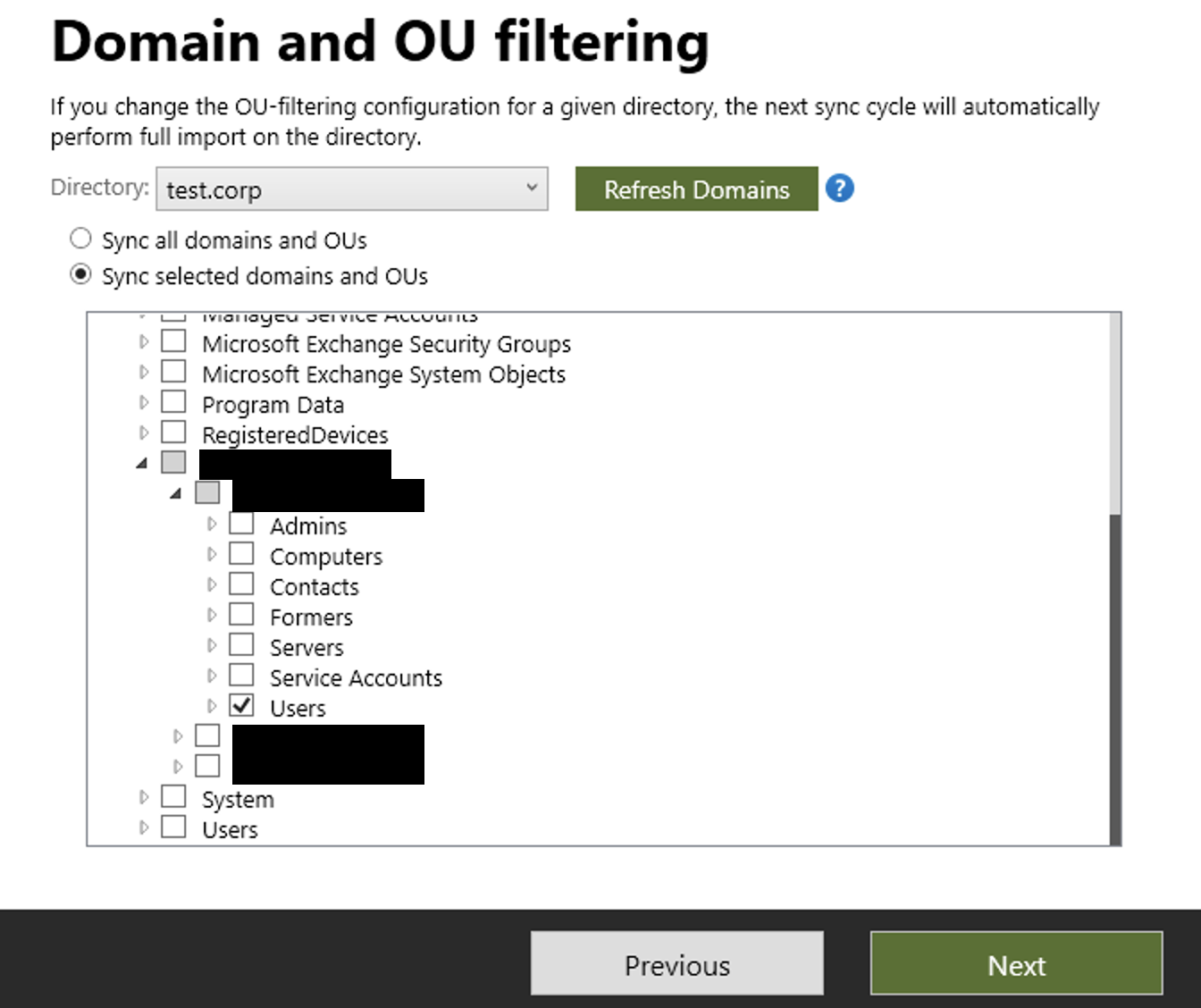Hi
when you ran the initial setup of Azure AD Connect, instead of selecting Express Settings you should have had the option for "Domain/OU Filtering" and only select the OU's you wished to synchronize (screenshot below):
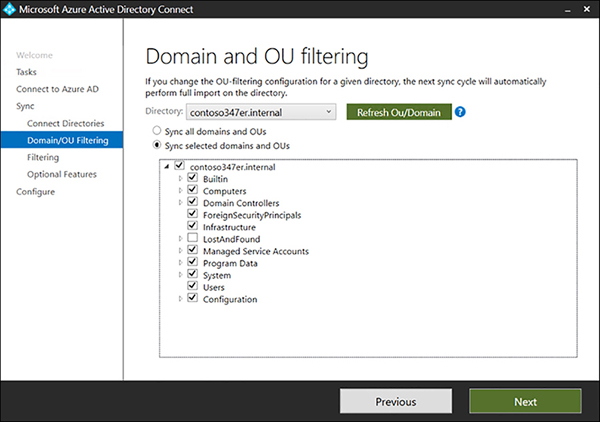
To change this now, re-run the AzureAD Connect wizard and specifyt the OUs you wish to synchronize. Follow the steps in this link:
https://learn.microsoft.com/en-us/azure/active-directory/hybrid/how-to-connect-install-custom
Thanks
Michael Durkan
- If the reply was helpful please upvote and/or accept as answer as this helps others in the community with similar questions. Thanks!