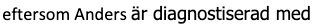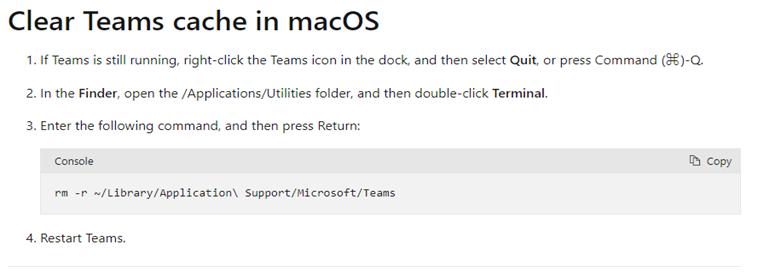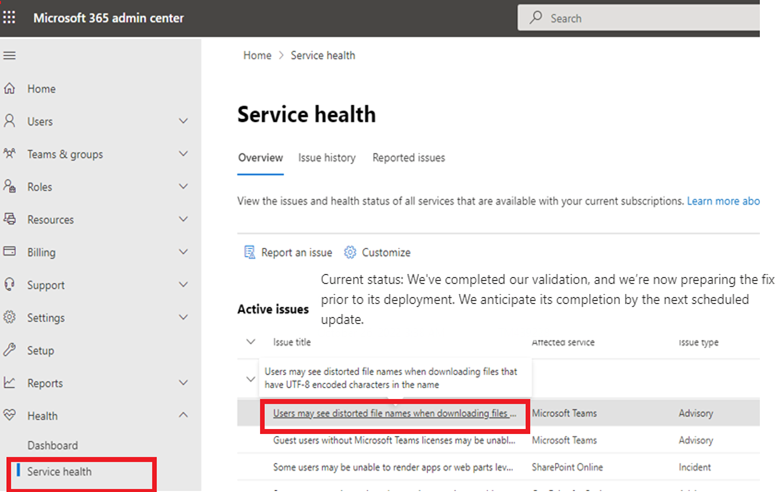Hi @Joni Ljungqvist
According to your description, I have the following questions to confirm with you:
- Does anyone else have the same problem in your organization?
- Does the web client have the same problem?
If just a specific user has this problem, please clean the Teams client cache, and restart it.
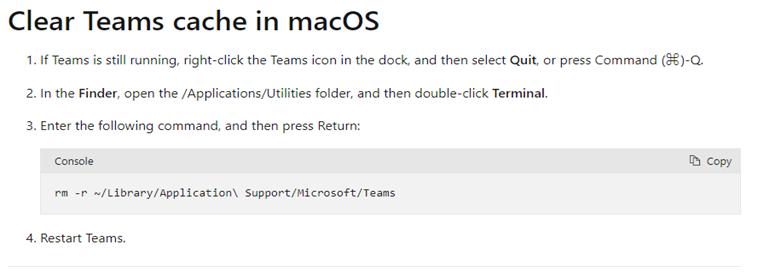
Also, I noticed an issue about service health. Users may see distorted file names when downloading files with UTF-8 encoded characters in the name. It is expected to be completed before the
next scheduled update. For more details about Service health, you could refer to this article.
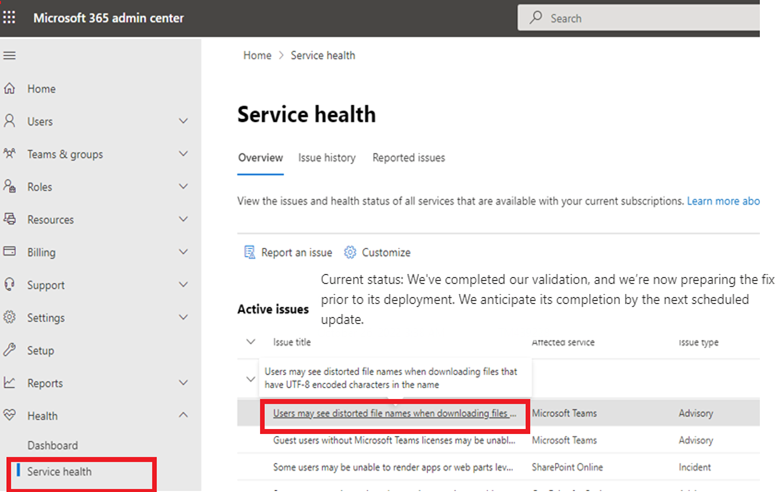
If the answer is helpful, please click "Accept Answer" and kindly upvote it. If you have extra questions about this answer, please click "Comment".
Note: Please follow the steps in our documentation to enable e-mail notifications if you want to receive the related email notification for this thread.