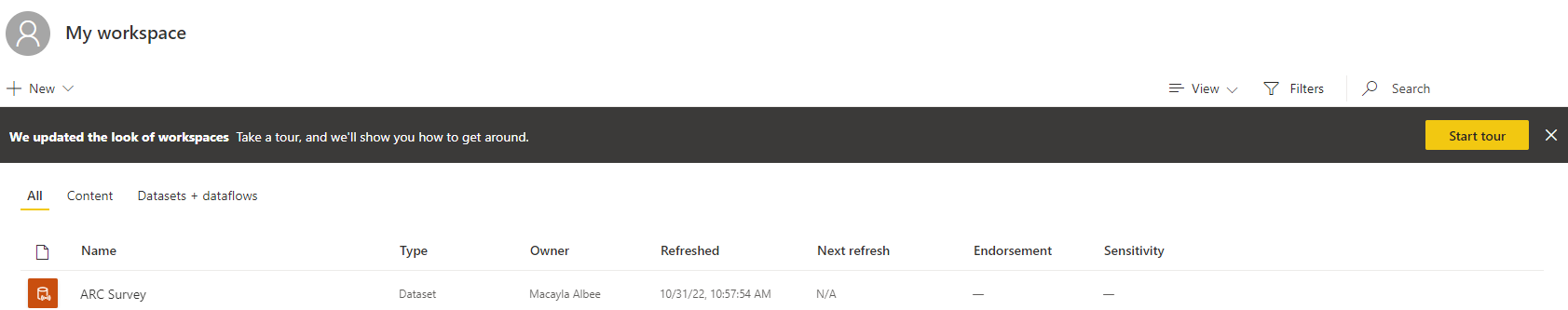1) If you go to the Workspace on https://app.powerbi.com:

2) Next, go to Access in top right:
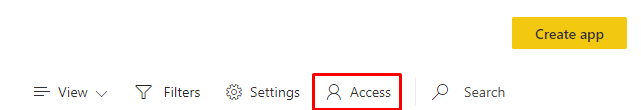
3) Enter the Team name (search for the Team name that you added the tab to) and choose "Viewer" access > Click Add:
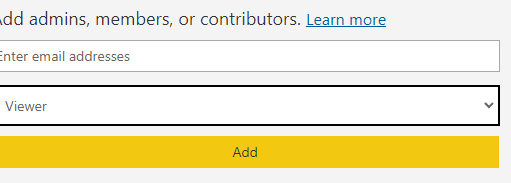
- Then in Microsoft Teams, anyone in the Team that you added the tab to should have Viewer access to the report.
If this is helpful please accept answer.