For Configure token lifetime policies:https://learn.microsoft.com/en-us/azure/active-directory/develop/configure-token-lifetimes
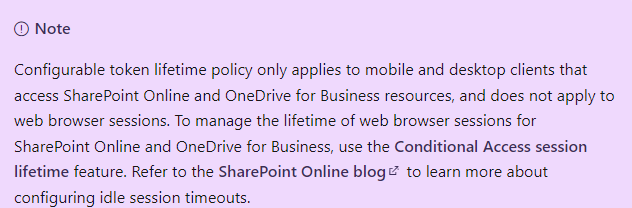
Following is the license requirement: https://learn.microsoft.com/en-us/azure/active-directory/develop/active-directory-configurable-token-lifetimes#license-requirements
----------
If the answer is helpful, please click "Accept Answer" and kindly upvote it. If you have extra questions about this answer, please click "Comment".