
Looks like an issue with the content hash on the dp. Updating the content on dp should update the version and hash. Can you confirm if the content is successfully copying on the dp? What about other content?
This browser is no longer supported.
Upgrade to Microsoft Edge to take advantage of the latest features, security updates, and technical support.
Hello I have a task sequence I am using to upgrade windows 10 machines to windows 11. It fails with this error: 0x80091007
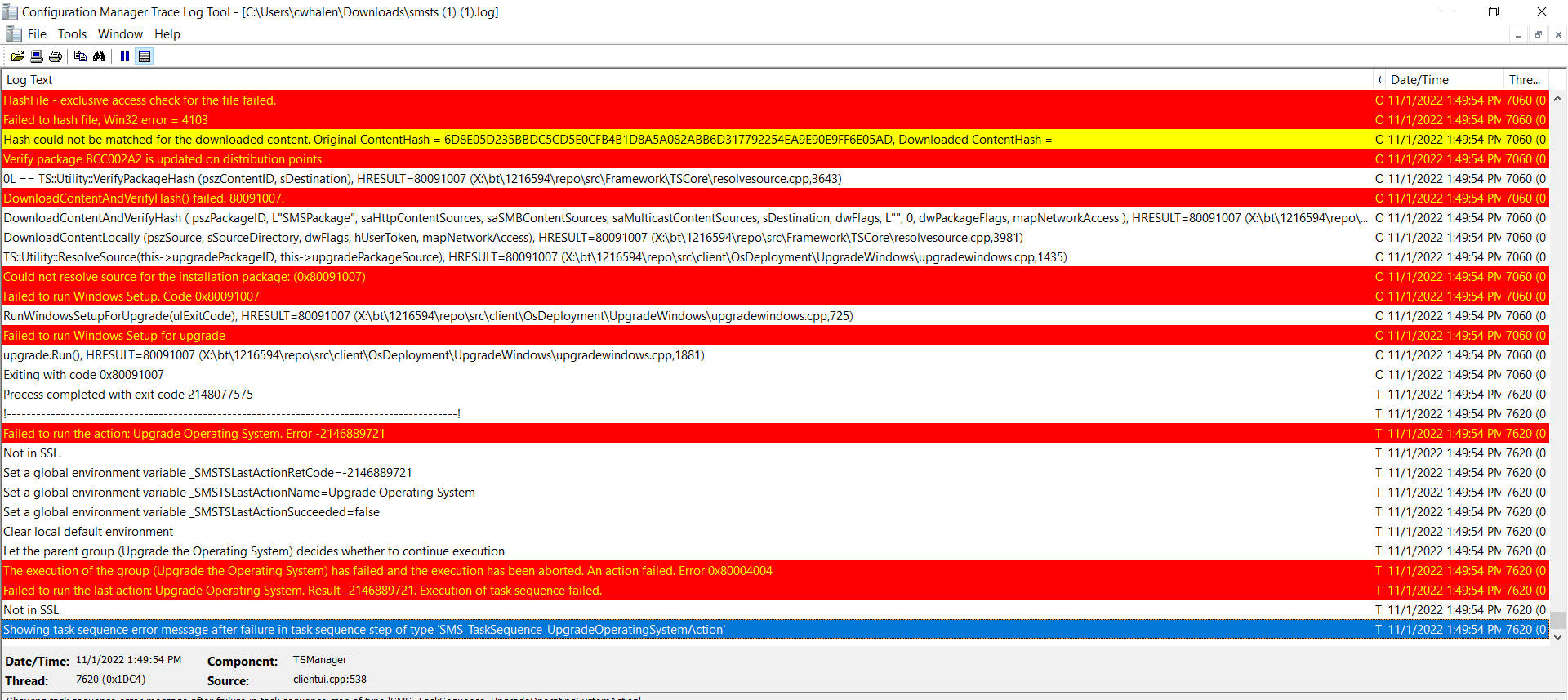
I have so far right clicked and updated the distribution.

Looks like an issue with the content hash on the dp. Updating the content on dp should update the version and hash. Can you confirm if the content is successfully copying on the dp? What about other content?

Hi @Draconna ,
1, If you are unsure if your device meets the Windows 11 minimum system requirements and have Windows 10 already installed, you can download the PC Health Check app, which will assess eligibility and identify components of your device that don't meet the minimum requirements. The app will also link to info that details step you can take to make your device meet the minimum system requirements. To learn more, download and install PC Health Check app.
More information please refer to this link:
Installing Windows 11 on devices that don't meet minimum system requirements (microsoft.com)
2, For more details about the upgrade process, we can check the following logs if there are any errors. By default, the folders that contain these log files are hidden on the upgrade target computer. To view the log files, configure Windows Explorer to view hidden items.
2) The following log files are created when an upgrade fails, and the installation rollback is initiated:
For more details about log files that are created when you upgrade to a new version of Windows please refer to this link:
Log files that are created when you upgrade to a new version of Windows (microsoft.com)
Looking forward to your feedback. Thanks for your time and patience.
Best regards,
Cherry
If the response is helpful, please click "Accept Answer" and upvote it.
Note: Please follow the steps in our documentation to enable e-mail notifications if you want to receive the related email notification for this thread.