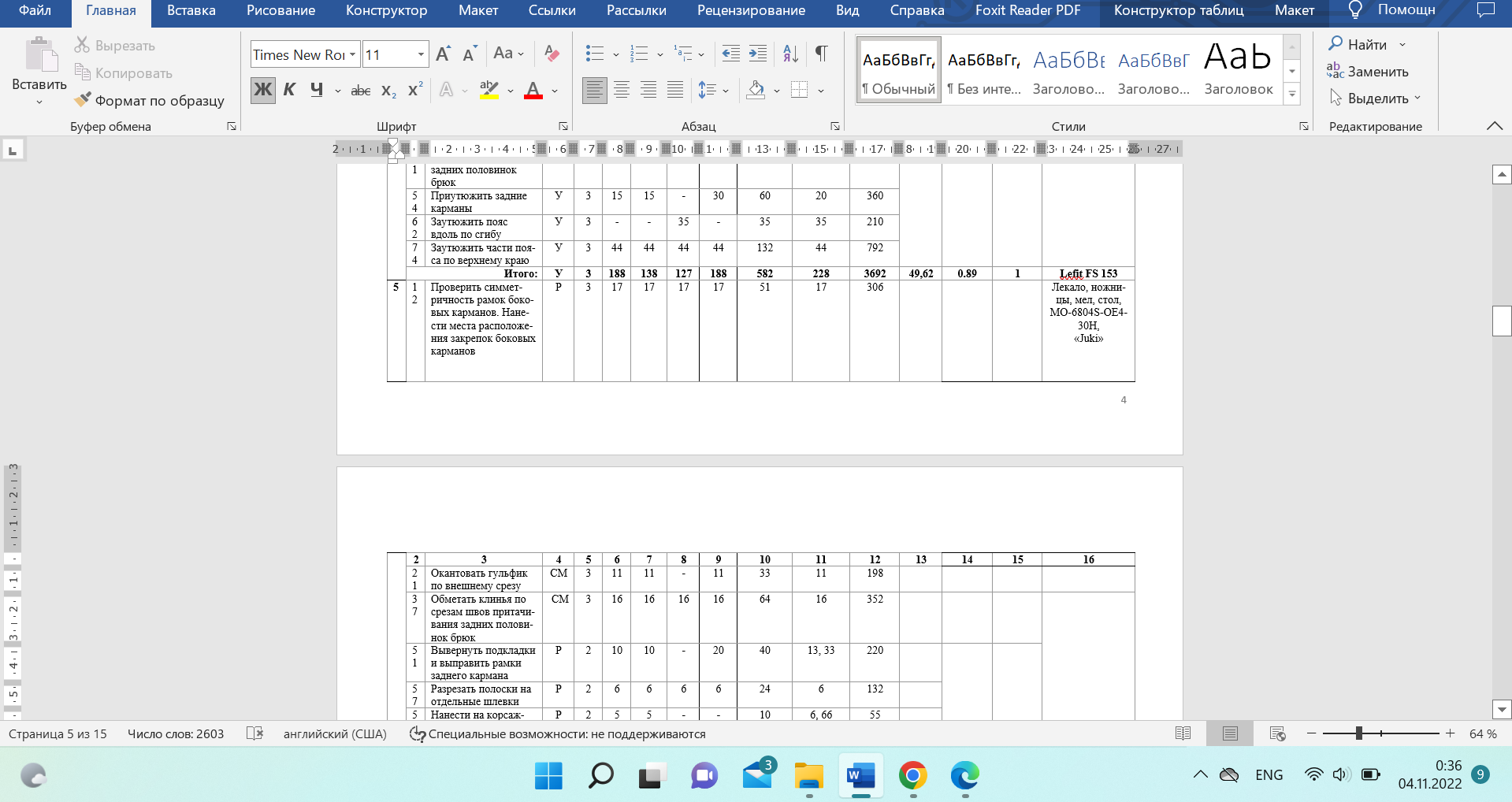Hi, @vitaminchik . If you have a lot of data, you could display a lot of data in a DataGrid, and display part of the data by sliding the scroll bar.
For more information you can check the documentation How to: Add Row Details to a DataGrid Control
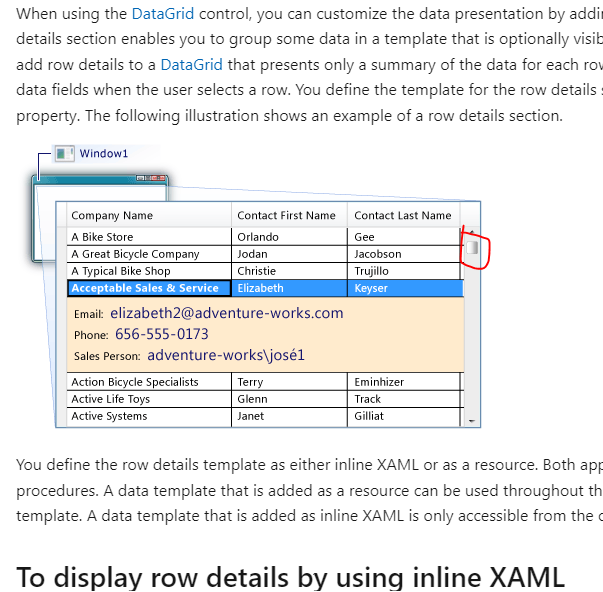
----------------------------------------------------------------------------
If the response is helpful, please click "Accept Answer" and upvote it.
Note: Please follow the steps in our documentation to enable e-mail notifications if you want to receive the related email notification for this thread.