
@류원호 ,
Could provide us more information or screenshots to know your situation clearly?
According to your description, I guess that you click the “Pan and Zoom” button. Then, your mouse pointer will show as a hand. If so, choose a pen, text or note will stop the move.
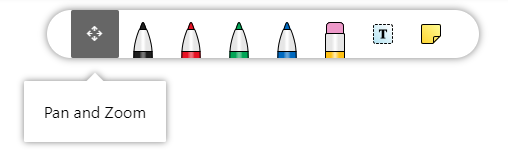
If the response is helpful, please click "Accept Answer" and upvote it.
Note: Please follow the steps in our documentation to enable e-mail notifications if you want to receive the related email notification for this thread.

