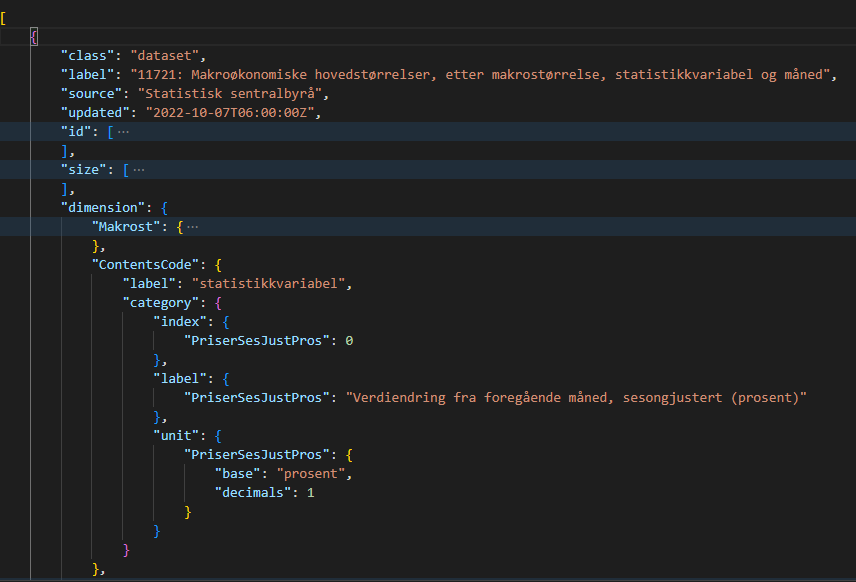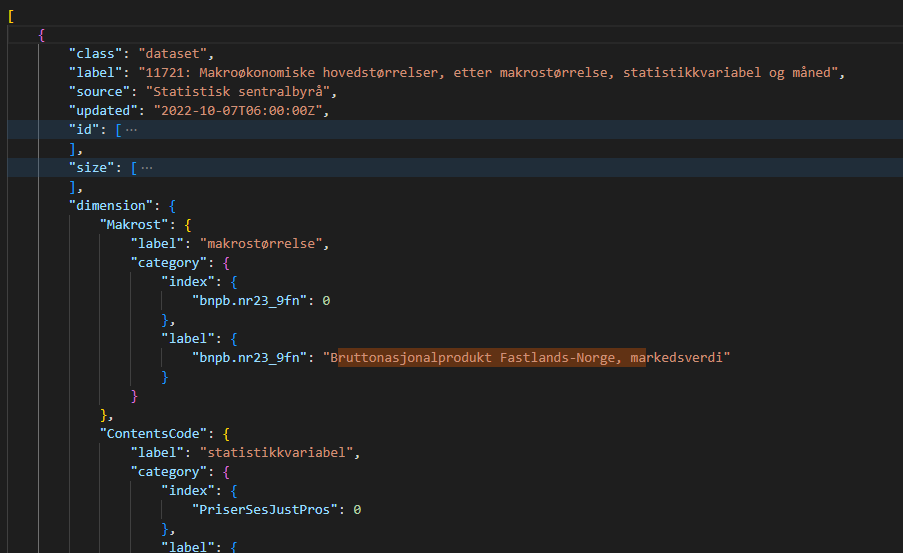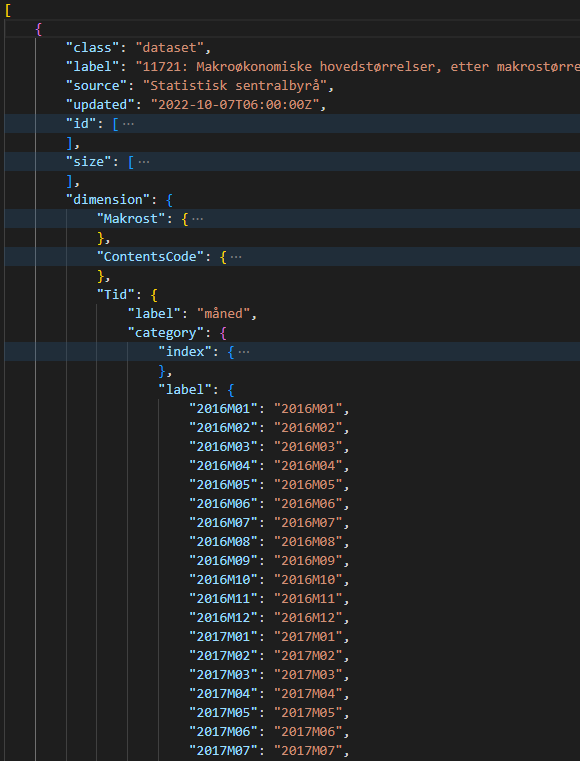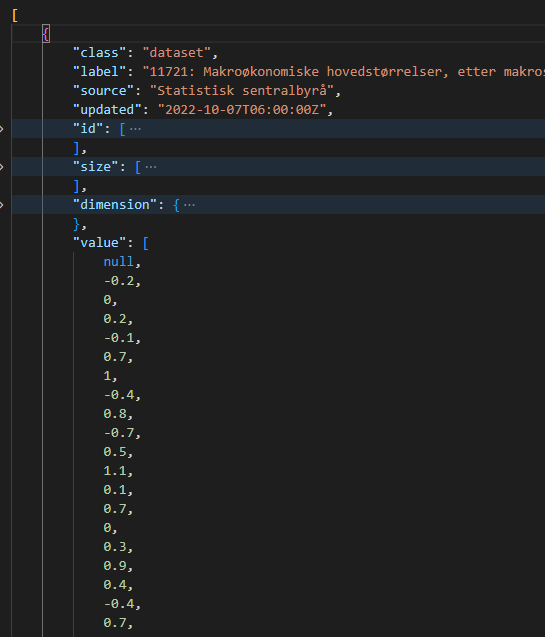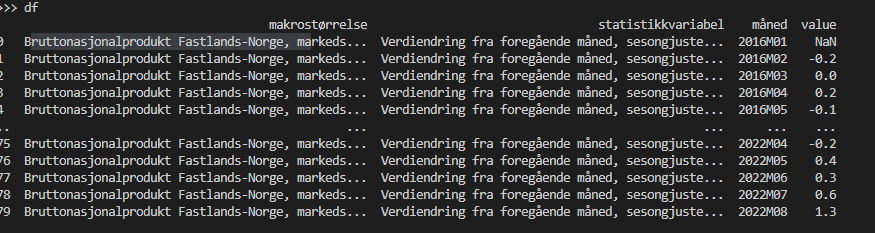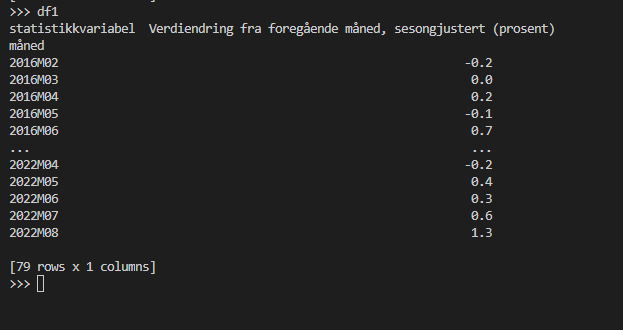Hi @Nuno Trigo ,
Thank you for posting query in Microsoft Q&A Platform,
Flatten transformation helps to flatten array items in to multiple rows. So in your case you can try to unroll on arrray type keys.
Please check below video to understand about flatten transformation.
Flatten Transformation in Mapping Data Flow in Azure Data Factory
In your case, from above screenshots I see schema or structure is different it's not identical. In such cases, we may experience unexpected results. Kindly make sure schema is same across all json objects. Also try to unroll array items and see if that helps. Please feel free to share your implementation details if you struck at any place along with screenshots. So that It would be easy to understand where exactly the issue is and help better.
Please let me know how it goes.