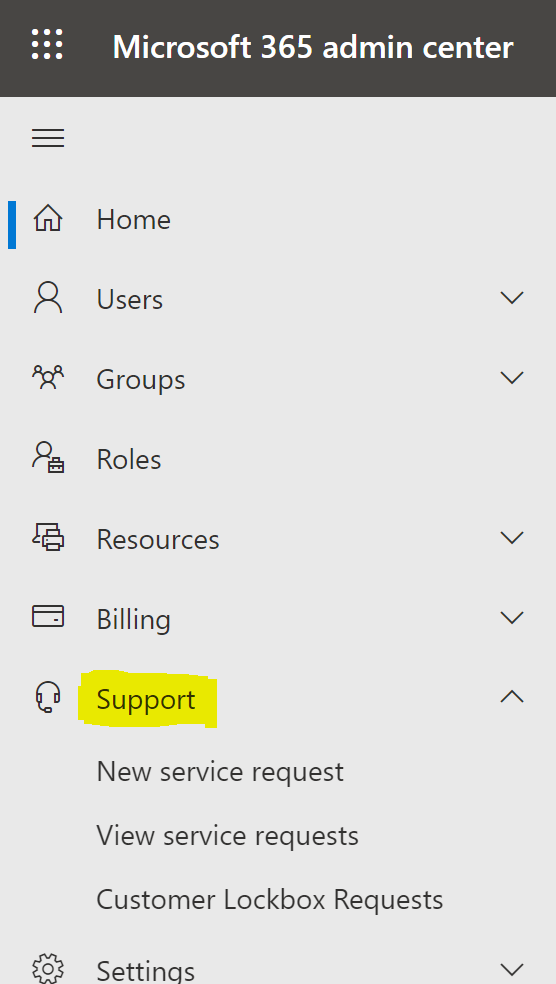To me I suppose it may be the by-design behavior.
As Teams update in a tenant won't be available to all the users at once.
It is a gradual rollout process in order to avoid unpredictable issues and save bandwidth.
Please kindly wait some time for the update to be pushed to the affected clients.
Here is a link with more information on this topic.
For your reference: Microsoft Teams Release Processes - Why do I not see a feature but my colleague does?
If the answer is helpful, please click "Accept Answer" and kindly upvote it. If you have extra questions about this answer, please click "Comment".
Note: Please follow the steps in our documentation to enable e-mail notifications if you want to receive the related email notification for this thread.