Might work through this one.
https://learn.microsoft.com/en-us/troubleshoot/windows-server/remote/cannot-connect-rds-no-license-server
--please don't forget to upvote and Accept as answer if the reply is helpful--
This browser is no longer supported.
Upgrade to Microsoft Edge to take advantage of the latest features, security updates, and technical support.
The Users signoff automatically including administrator after 60mins. From the scratch this issue persists in windows server 2019. 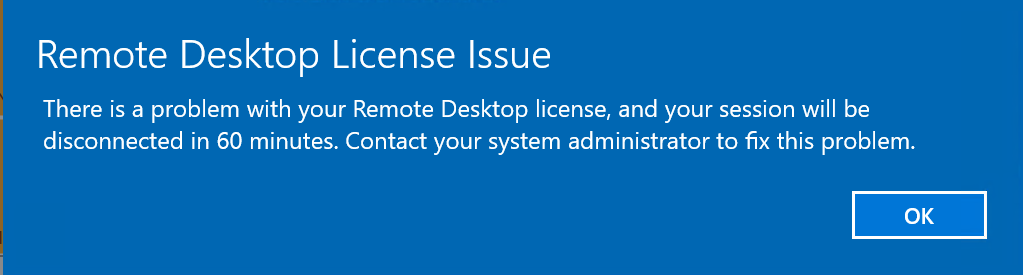

Might work through this one.
https://learn.microsoft.com/en-us/troubleshoot/windows-server/remote/cannot-connect-rds-no-license-server
--please don't forget to upvote and Accept as answer if the reply is helpful--
I am Configure licensing for an RDS deployment that includes only the Remote Desktop Session Host (RD Session Host) role and the RD Licensing role. the same RDS CAL Per User configuration in a grouppolicy is used in a 2012 R2 and 2016. Why 2019 causes this issue from the scratch. I tried all the trouble shooting and I tried RDS CAL Per Device also but its a temporary license it is valid up to 50 to 90 days. Kindly share me some other solution to solve this issue