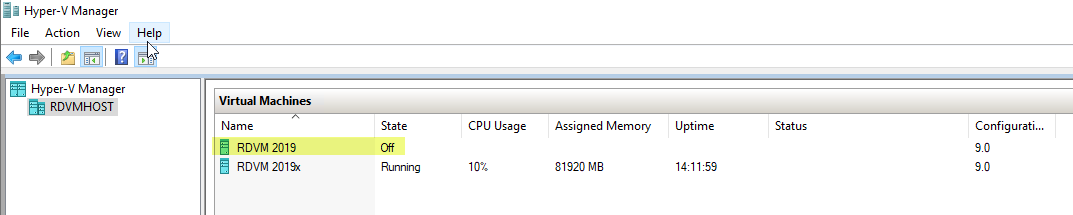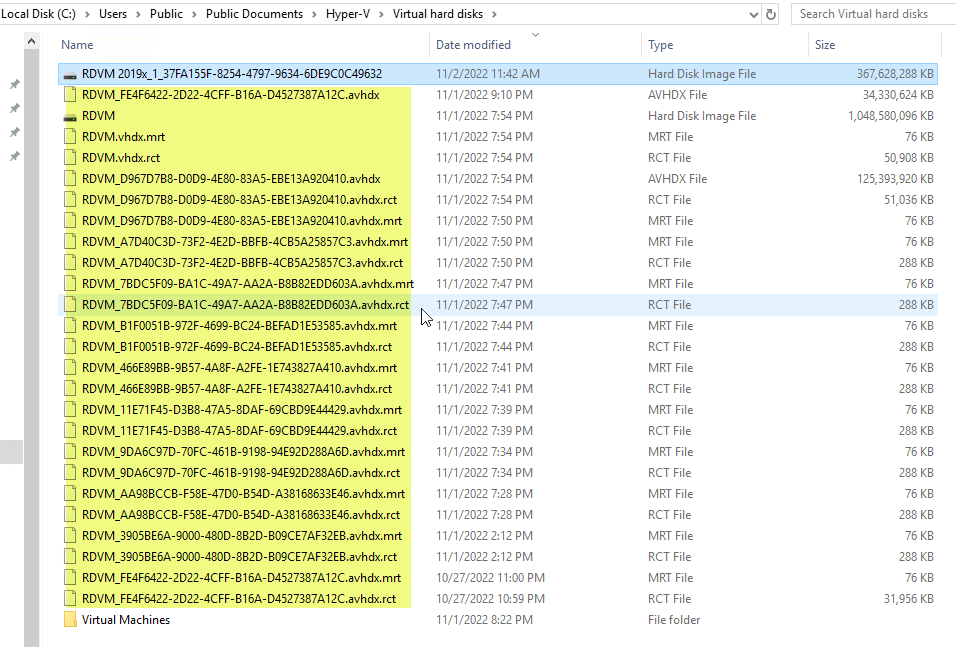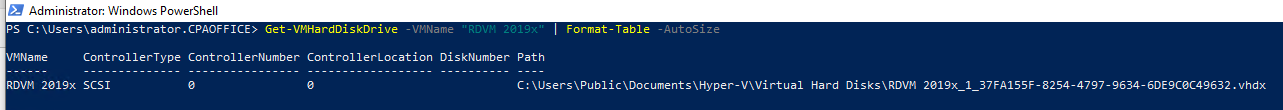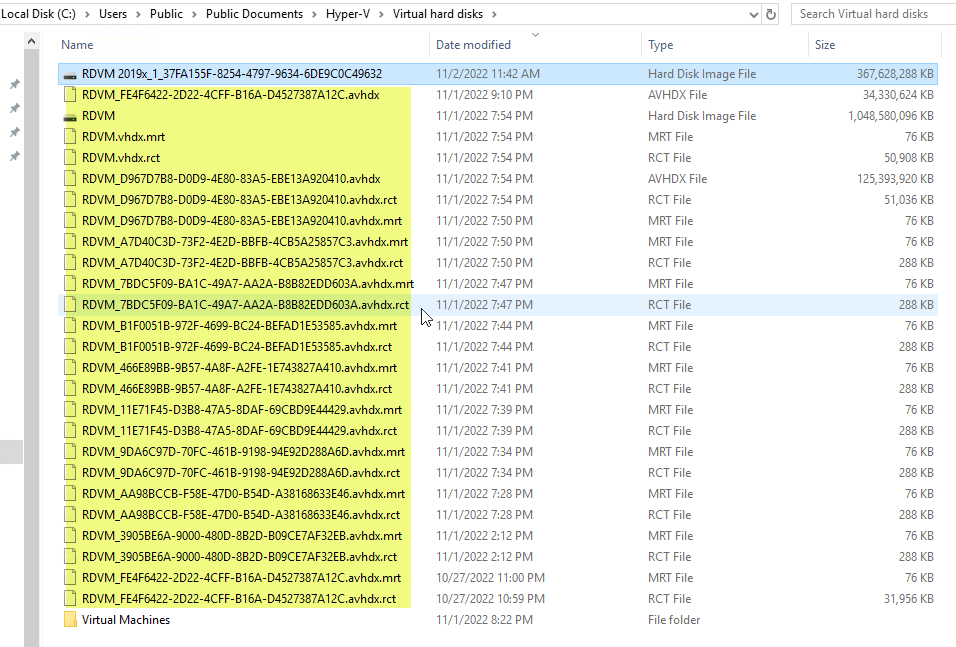Hello, I had an issue which required me to restore my Hyper-v VM Windows 2019 Server to the Same Host but with a New Name and I want to ensure I follow the proper steps for Deleting / Removal of the Old VM and it's Virtual Disks.
The Pic shows the Old VM (RDVM 2019) which is off and the new VM (RDVM 2019x) that was restored from a backup of RDVM 2019 to the new VM name RDVM 2019x and is up and running.
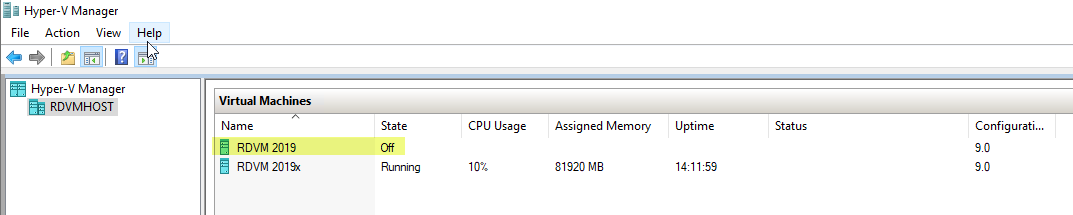
Can I simply Delete the Old VM from this list and then manually delete the Disk it was using with out causing a problem for the running VM?
Here's a screen shot of the Disks being used by the old RDVM 2019 that I would like to remove to free up space on the Host in Yellow.. The Disk at the top in Blue is what the new VM RDVM 2019x is pointing to.
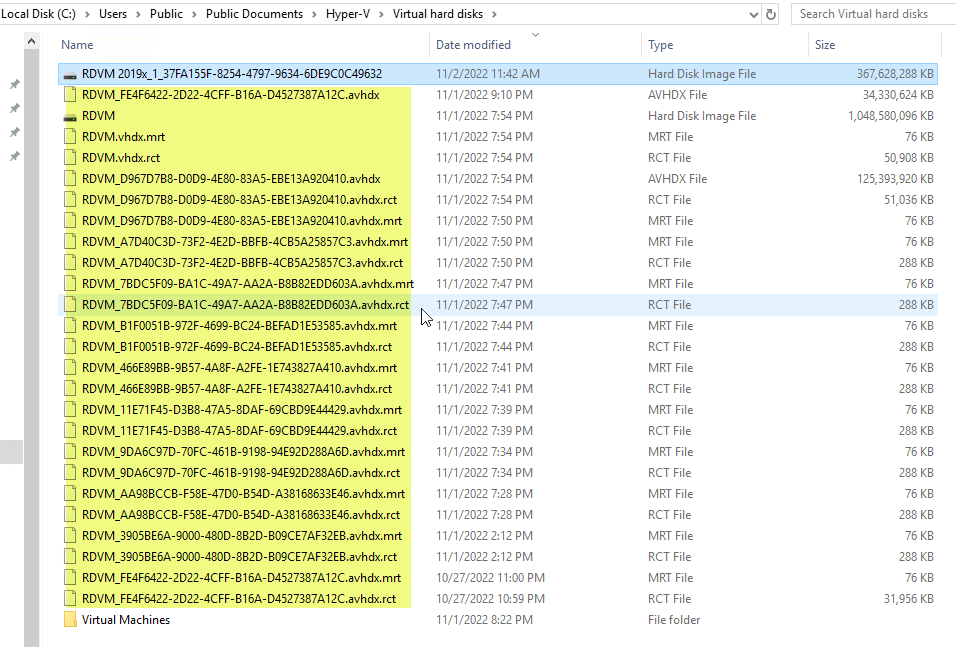
Thank you for your help..Scott