
Hi @Alexandre BERTRAND ,
Click the settings gear Settings icon and then click Site usage, scroll down to the bottom of the page and you can see "Shared with external users" section there. This section lists files that you have access to that are shared with users outside your organization through a sharing link.
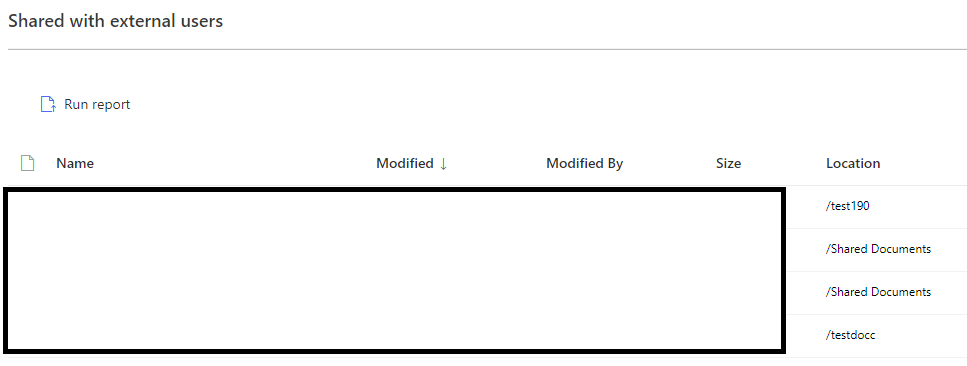
To view who has access to those files, go to the Location where the files are stored and click "Advanced" in the Manage access window. In the upcoming page, you can view the Users who have permission through a sharing link.
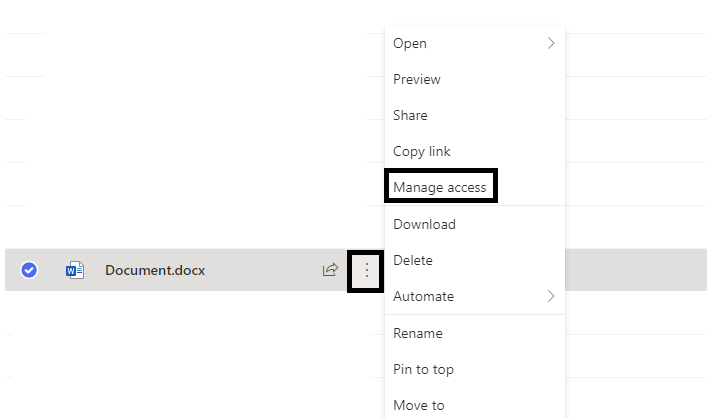
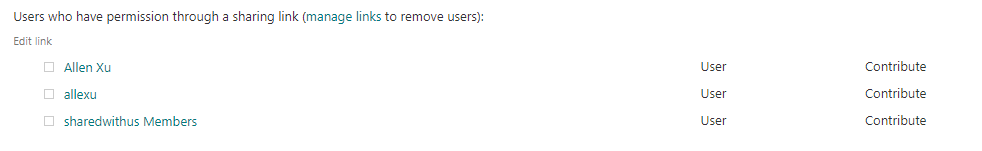
----------
If the answer is helpful, please click "Accept Answer" and kindly upvote it. If you have extra questions about this answer, please click "Comment".
Note: Please follow the steps in our documentation to enable e-mail notifications if you want to receive the related email notification for this thread.
