
Seems there's must be more to the story. The default windows firewall blocks all incoming.
--please don't forget to upvote and Accept as answer if the reply is helpful--
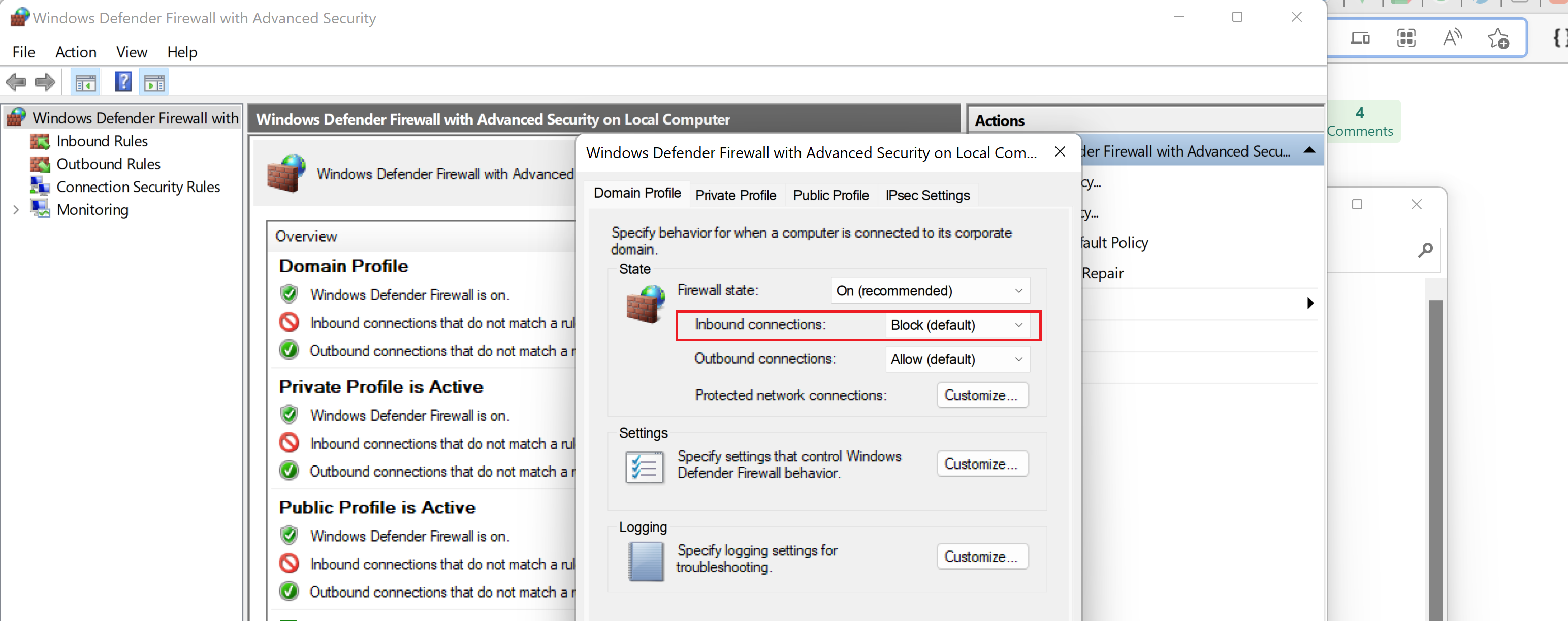
This browser is no longer supported.
Upgrade to Microsoft Edge to take advantage of the latest features, security updates, and technical support.
Hi,
How to block all incoming external IP addresses on Windows Server 2019?
Unfortunately, some hacker got in our network and installed ransomware on our server, so was trying to figure out how to block out external incoming ip's if possible? We want internet access, but I'm guessing if we block all then we won't get internet?
Any help is very much appreciated.
Sonny

Seems there's must be more to the story. The default windows firewall blocks all incoming.
--please don't forget to upvote and Accept as answer if the reply is helpful--
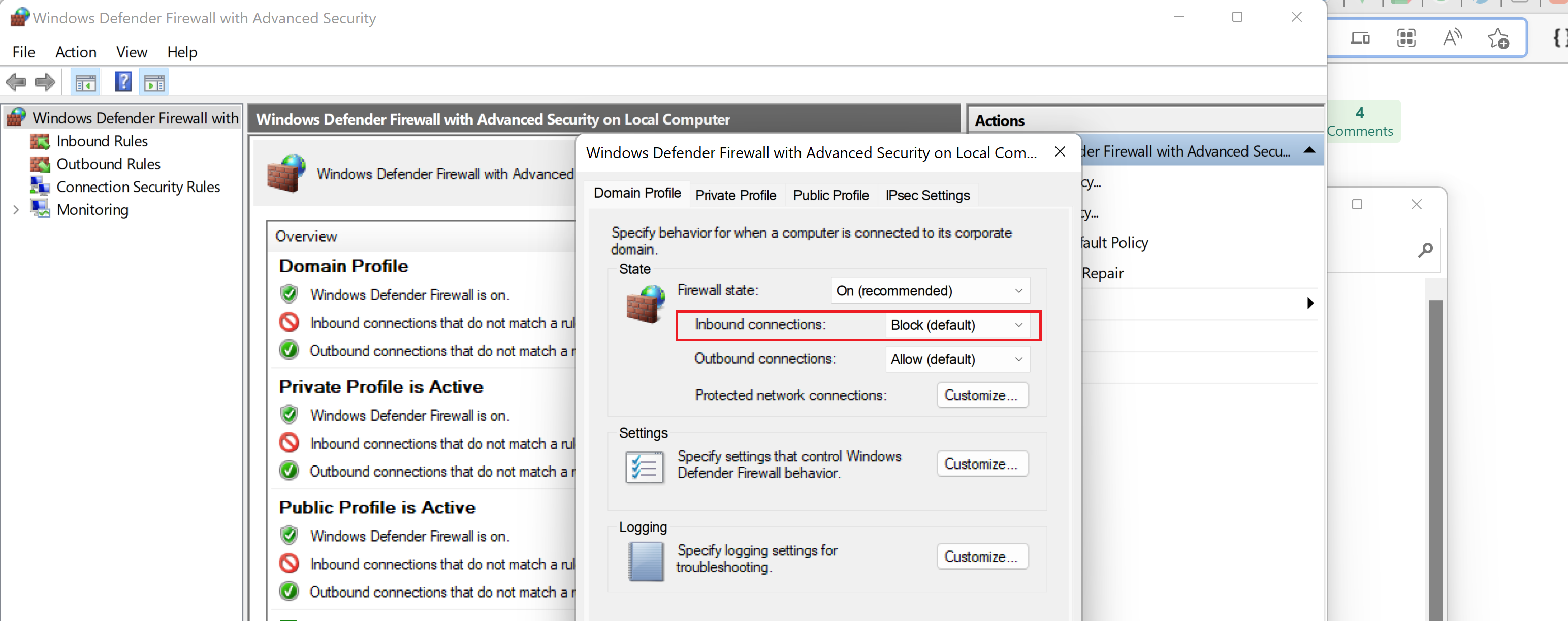
Hello there,
You can create a Windows Firewall Rule to Block the IP, but Windows Firewall needs to be running on the server.
Click on Start >> Administrative tools >> Windows Firewall with Advanced Security.
Go to Inbound Rule >> New Rule
Click on Custom and on the next page select All Programmes.
You are now at Protocol & Ports wizard. Here you can create specific inbound rules to block the external IP.
Create an Inbound Port Rule https://learn.microsoft.com/en-us/windows/security/threat-protection/windows-firewall/create-an-inbound-port-rule
Hope this resolves your Query !!
-----------------------------------------------------------------------------------------------------------------
--If the reply is helpful, please Upvote and Accept it as an answer–