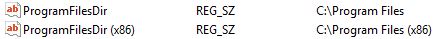I found this error message in the log:
Could not find a part of the path 'C:\Program Files\Microsoft SQL Server\150\Setup Bootstrap\Log\20221102_161252'.
That is a path that looks like a normal Log folder for an SQL Server installation. That opens the question: why do you not have that folder? Was it ever created? Or was it created and then deleted?
To investigate this, you could check which part of that path you have now and open an Explorer window in that folder. Then you can see if any folder ever appears when Setup runs.
As for why the folder would never be created or created and then deleted, I'm afraid that is something which is local to your machine. Maybe some anti-malware software that is causing problems.